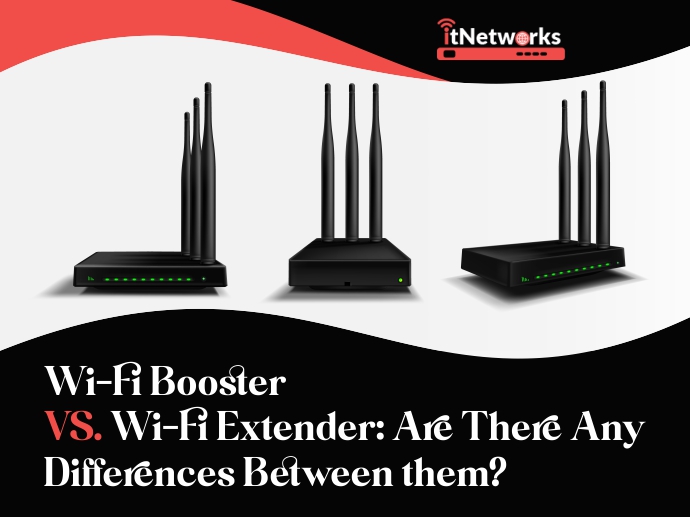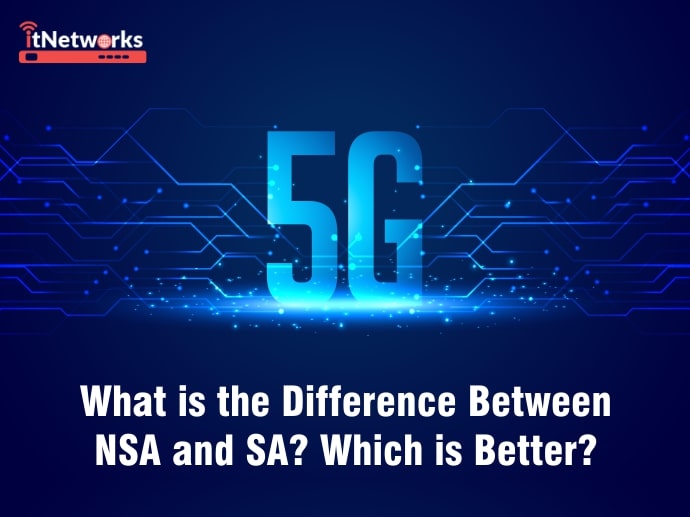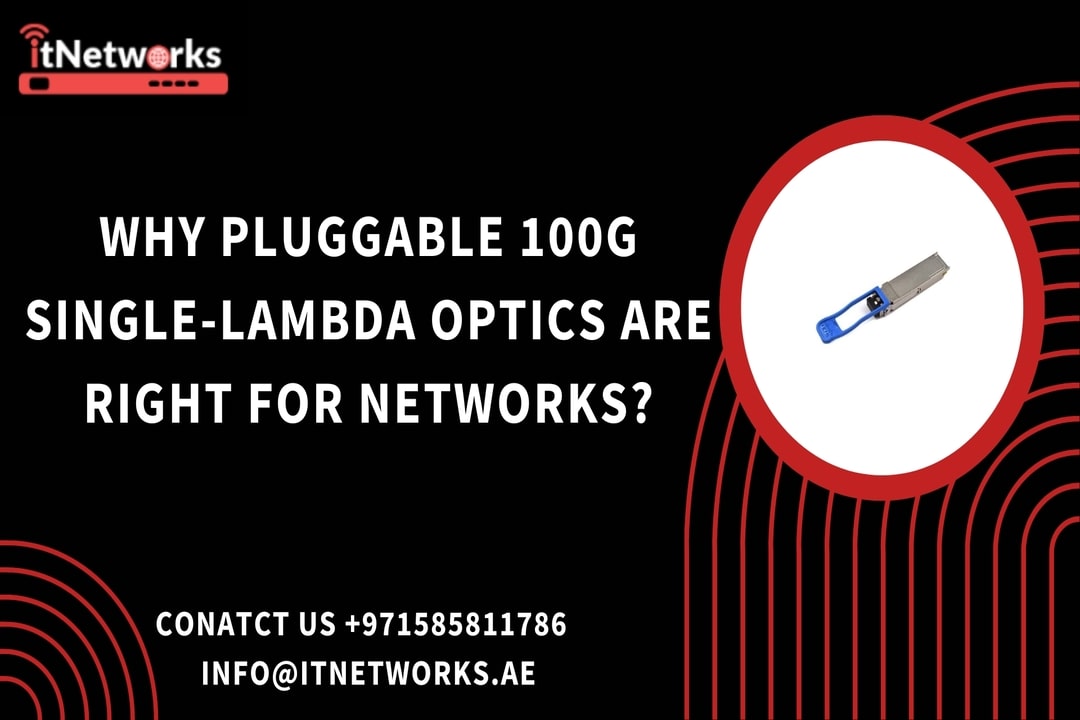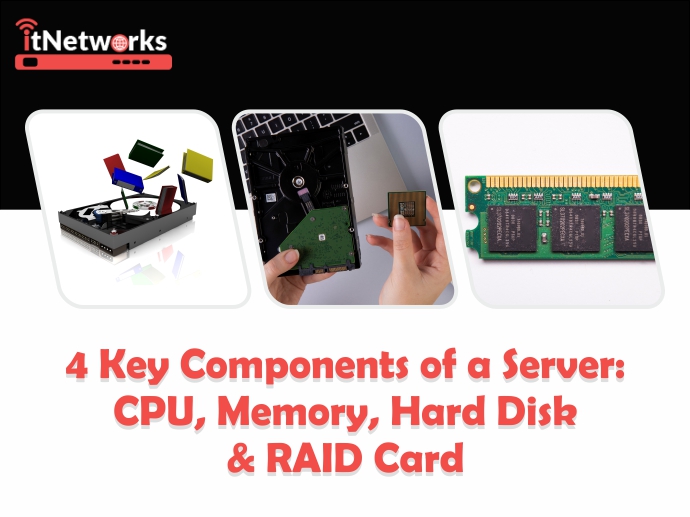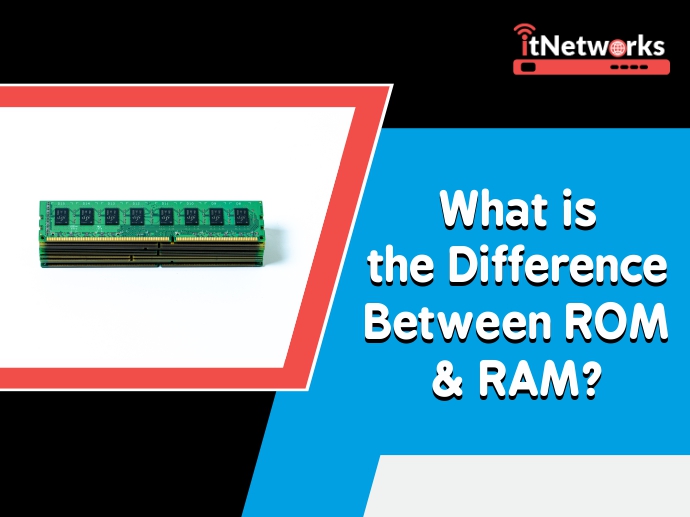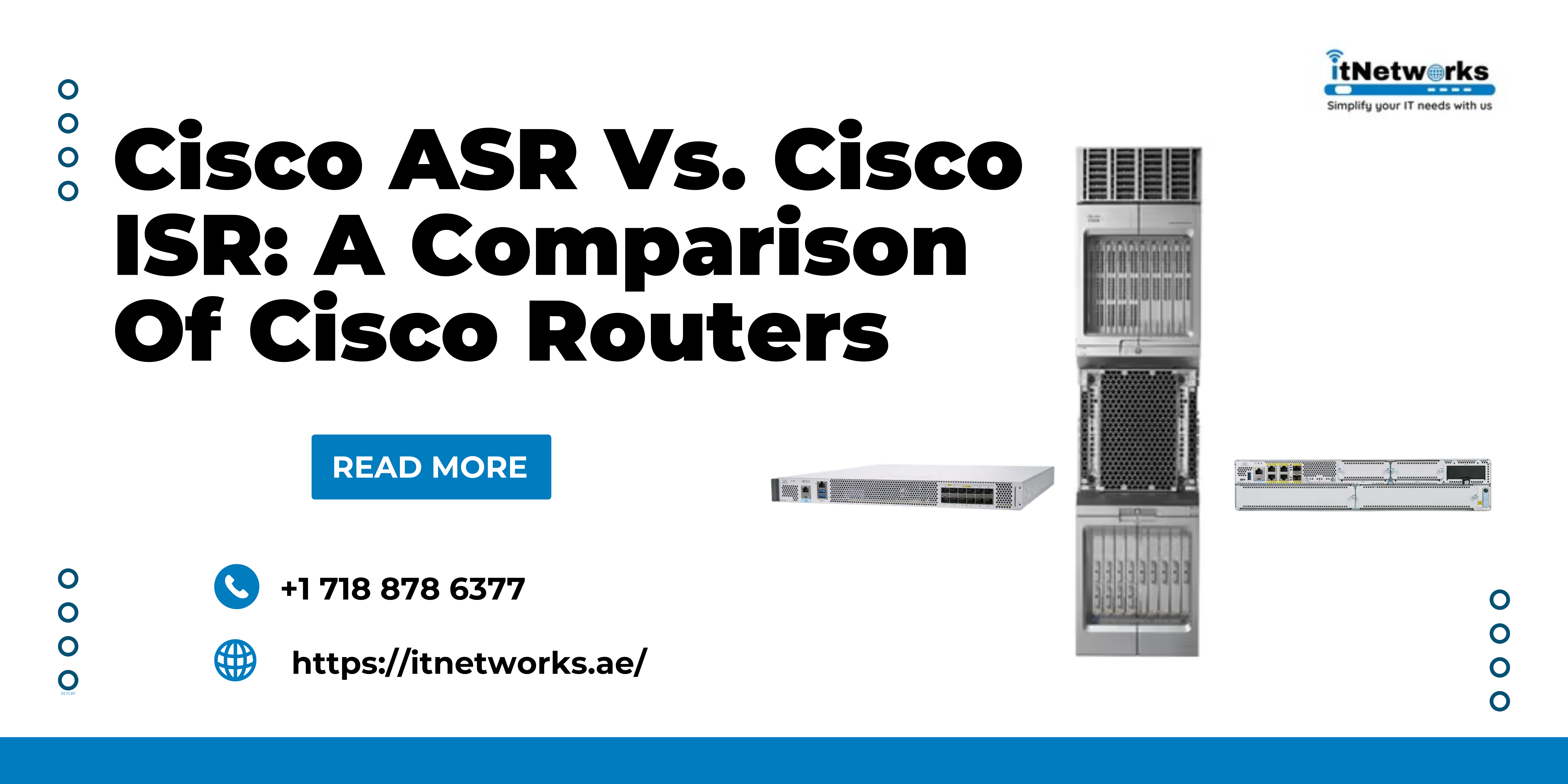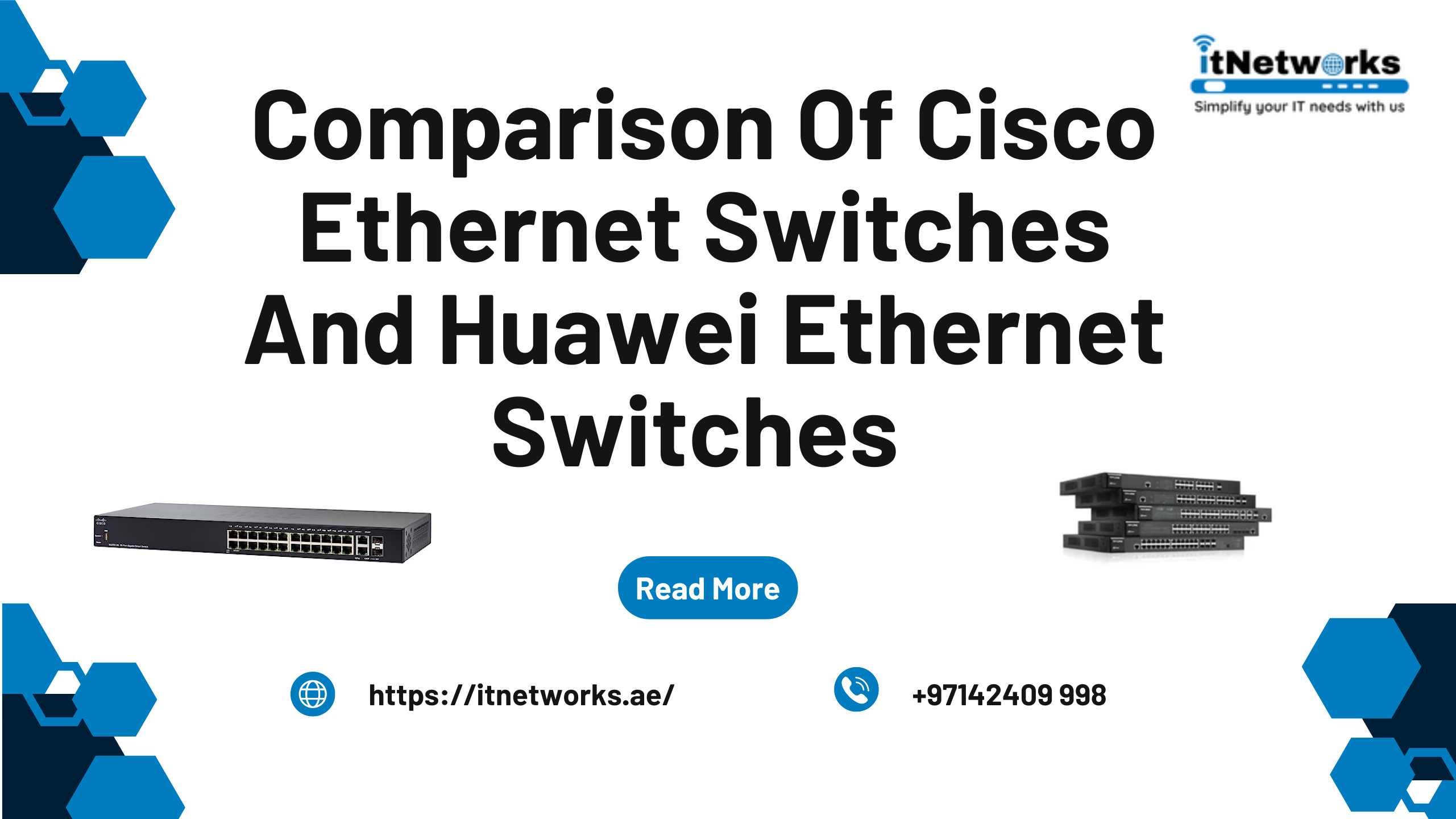Monthly Archives: January 2023
-
30 JanRead more »
If a crime has occurred in your home, your building, or your neighborhood and you have CCTV cameras in or around your home, you may be wondering if the footage can be seen by the authorities. Perhaps you're the only one on your block with it, which means you're the only one getting asked and don't know what to do for the best.

The truth is that the police can examine your footage, but not as easily as you would believe.
Public CCTV vs. Private CCTV
Public CCTV is seen on streets, parking lots, highways, and parks, among other places. Because these areas are considered public, the police have access to the footage recorded in them. It is unlikely to be in real-time, but rather a download of a recording.
Private CCTV footage includes everything on privately owned
-
27 JanRead more »
UniFi router is an enterprise-grade 3-port gateway router, offering an integrated solution with excellent software features, amazing performance, and an advanced intrusion prevention system that won’t throttle your network bandwidth. Among UniFi routers, UDM Pro is the most popular choice for its unique features and top-of-the-line performance.
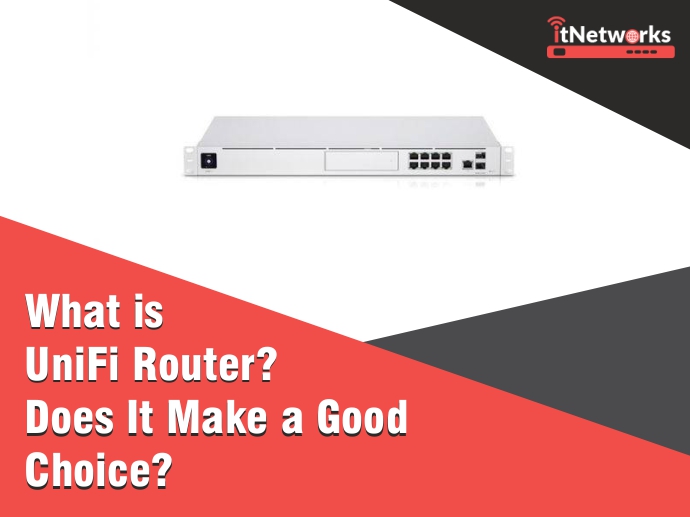
When choosing a Wi-Fi router, it is essential that you do your research because each router has a unique advantage over another. The right choice of a router depends on a wide range of factors such as speed, coverage, functionality, enterprise needs, and a lot more.
In this guide, we will be comparing Ubiquiti UniFi routers with EdgeMax routers so that you have a better perspective about which one makes a better choice for your organization.

-
23 JanRead more »
Do you want to buy a new modem or learn more about your current setup? Perhaps you're looking for a router but aren't sure if you need both a router and a modem.
Also, what's the difference between a modem and a router? This guide will show you all you need to know about your Internet setup so you can make the best selection possible.
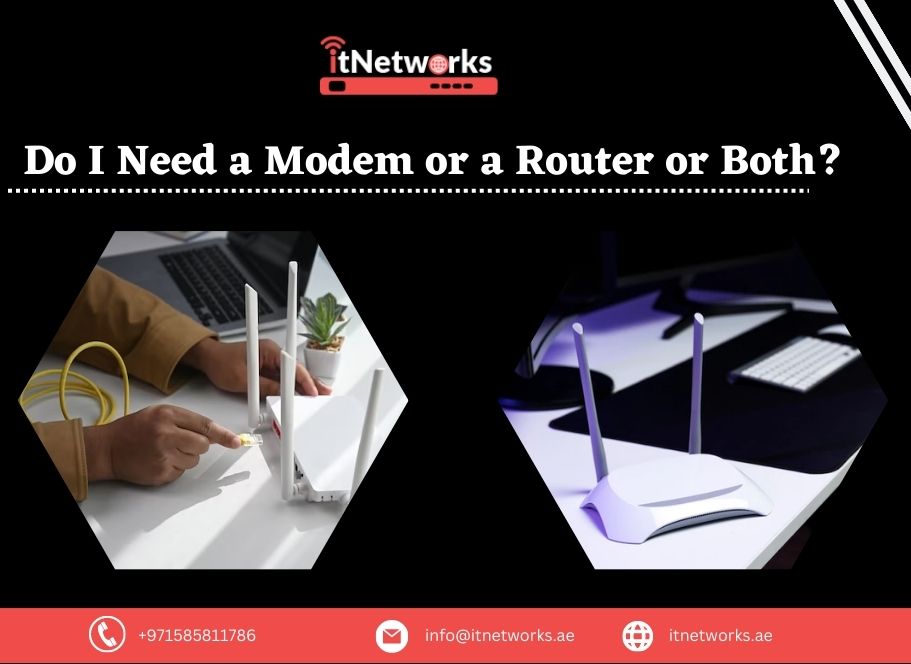
What Is the Difference Between a Modem and a Router?
If you're new to learning about your Internet connection, it's easy to confuse modems with routers. We explain every difference between these two pieces of equipment and what they can achieve for you in the sections that follow.
Modem
A cable modem is used to connect to the Internet. A cable modem is a piece of hardware that links your computer to your Internet service provider via a coax cable (ISP). The three types of modems accessible
-
21 JanRead more »
The end-user has two nouns in the Optical Fiber Access Network project: ONU and ONT. However, many people are unsure of the exact meaning of the two words.
As a result, the difference between ONT (Optical Network Terminal) and ONU (Optical Network Unit) is frequently misunderstood.
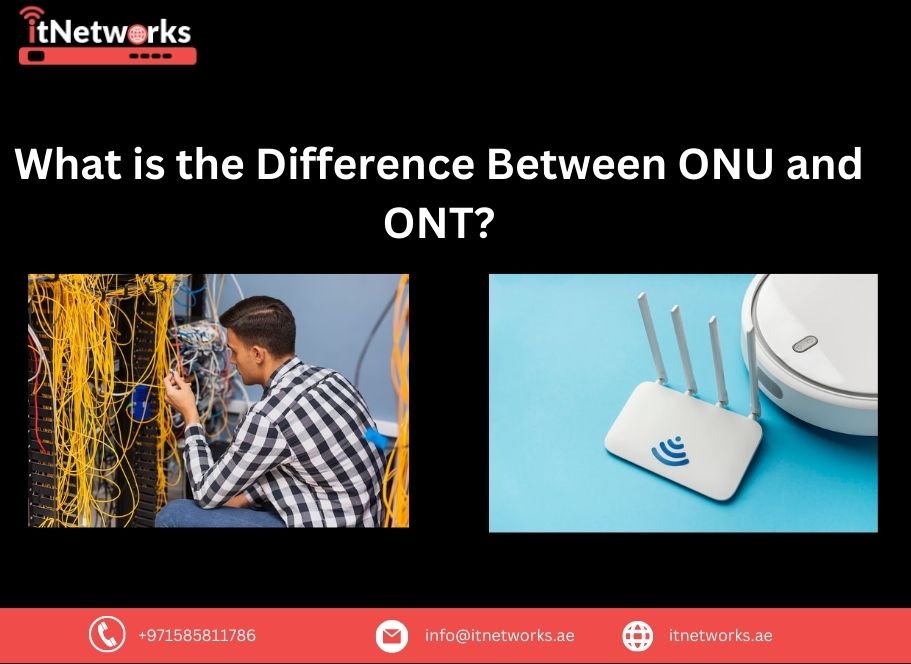
What is ONT (Optical Network Terminal)?
If you're thinking about installing fiber technology in your home or place of business, it's important to understand the various components of the technology. One of the many acronyms to be familiar with is ONT.
Optical Network Terminal is referred to as ONT. It serves as a fiber-optic internet outlet, similar to how a cable modem serves as a coaxial cable internet outlet. To get a fiber-optic Internet connection in your home or workplace, it is a device that speaks directly with an Internet service provider (ISP). An ONT
-
18 JanRead more »
The switch and router are the two most important network components. Although they are both connecting devices in a network and are commonly confused, they serve different purposes. In this article, we will look at how the switch and router differ from one another.
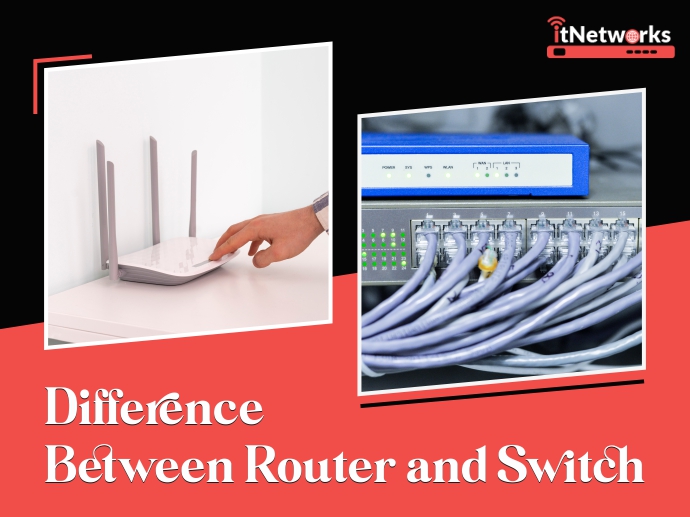
What is a Router?
A router is a computer networking device that performs two primary functions:
- The creation and management of a local area network.
- The administration of data that enters and exits a network, as well as data that travels within the network.
In other terms, a router helps its users manage numerous networks while also routing network traffic between them. In the case of a home network, a router connects to the private LAN while also connecting to the Internet. Furthermore, many routers have different built-in switches. These switches
-
12 JanRead more »
Though Wi-Fi boosters and Wi-Fi extenders are used to improve Wi-FI coverage, they are completely different. They are designed differently as well as function differently. So, you should choose them carefully.
Many people pick any of the two options as their objectives are the same. But, you shouldn’t do this. With the wrong selection, you and your organization might suffer severely.
Why do people do this? It’s because they don't know the difference between a Wi-Fi booster and a Wi-Fi extender. In this post, we will discuss the differences to help you make the right selection.
What is a Wi-Fi Booster?
Also known as a wireless range extender, a Wi-Fi booster is used for modification in the range of Wi-Fi networks. It is established on the Wi-Fi router and not bet
-
10 JanRead more »
5G networks are rapidly expanding and with it comes the need to understand the differences between NSA and SA. NSA (Non-Standalone) and SA (Standalone) are two different types of 5G architecture.
In this blog post, we'll explore the differences between these two architectures, and discuss which one is better suited for different use cases. We'll also discuss the advantages and disadvantages of each, so that you can make an informed decision when selecting the right 5G architecture for your needs.
What is an NSA?
An NSA, or Non-Standalone (NSA) architecture, is a 5G network architecture that relies on the existing LTE network for support. The NSA architecture allows mobile operators to deliver 5G speeds and capabilities to their customers without having to build out a new 5G infrastructure.
-
9 JanRead more »
While many 100G fiber optics modules are already available in the market, more advanced and high-performance 100G fiber optics are being introduced in the market to reduce the overall cost and obtain higher transmission efficiency. One great example of such a module is the 100G Single-Lambda Optics transceiver module.
In this article, you will learn in-depth about 100G Single-Lambda optics and why this module is better than its counterparts.
What does 100G Single-Lambda mean?
100G Single-Lambda is nothing but an optical specification using PAM4 signaling to transfer 100G data streams through a single laser or wavelength. Here, PAM4 means 4-level Pulse Amplitude Modulation. It was first established and standardized by the 100G Lambda MSA (Multi-Source Agreement) consortium, which focuses on providing a new set of optical
-
7 JanRead more »
When it comes to selecting a server, there are four key components that must be taken into account: CPU, memory, hard disk, and RAID card. This blog post will go into detail about each of these components, what they are and how they work together to create a well-functioning server.
By understanding the role of each component, you will be able to better understand the technology behind server systems and make informed decisions when buying your own server. So let's take a look at the four key components of a server.
What is CPU
The CPU, or Central Processing Unit, is the most important component of a server. It is responsible for processing instructions and data sent to it by the operating system, application programs, and users. The CPU determines how quickly and efficiently a server can perform tasks.
A powerful CPU can dramatically increase the performance of
-
5 JanRead more »
Memory plays a vital role in the digital world. Without memory, it would not be possible for computers to do operations by retrieving data. Based on how long data is stored, there are generally two types of memory: primary memory and secondary memory. Examples of primary memory are RAM and ROM, and secondary memory examples include hard drives, CD ROM, etc. In this blog we will first discuss the difference between ROM and RAM memory, and then we will talk about memory and storage.
What is ROM?
ROM stands for Read Only Memory. It is a type of non-volatile memory used in computers and other electronic devices. Data stored in ROM cannot be electronically altered once the memory device is manufactured. It is useful for storing software or programs that don’t c