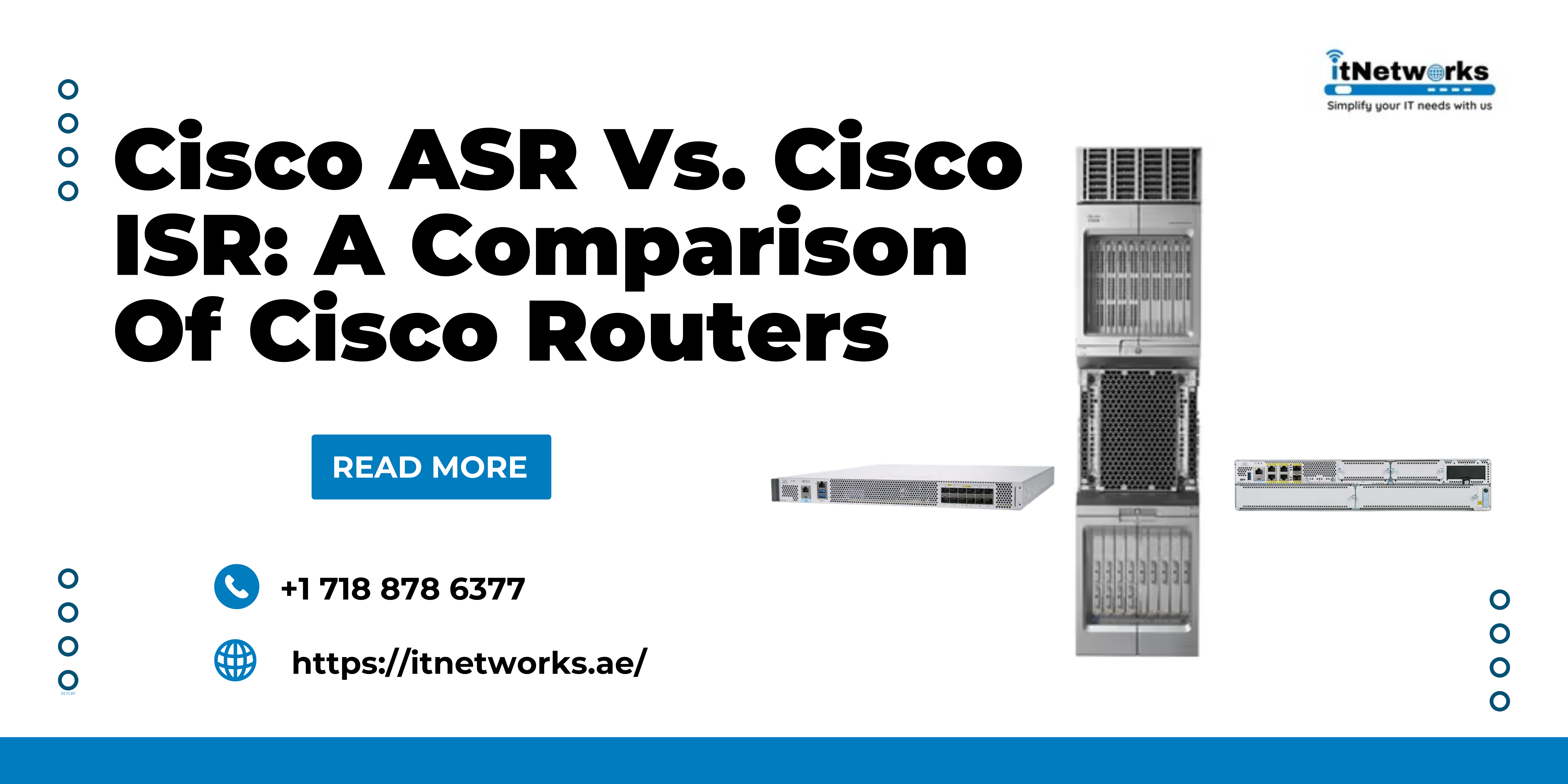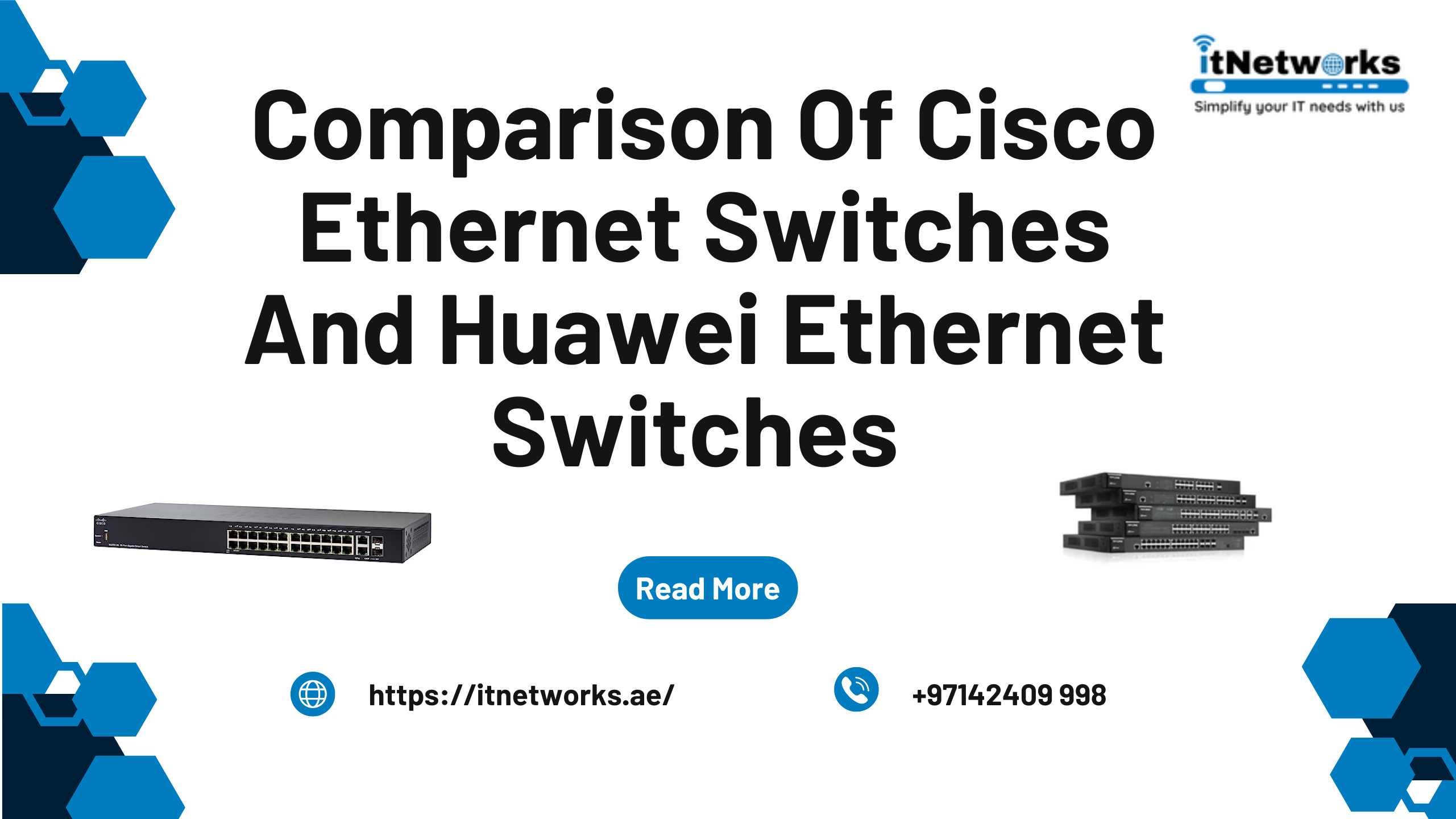How to Plan for a Clean Server Migration?
How to Plan for a Clean Server Migration?
When transferring data to a more resilient server, virtualization, or cloud hosting, you'll confront many questions as your company works to make its IT systems more productive.
Server migrations have become an essential part of today's IT environment, as everyone demands quick installations and minimal downtime.
The speed and efficiency with which you can migrate your servers will be crucial in reaching your company's future development potential. If you're unsure what a server migration is or what aspects are involved in the process, we'll walk you through it stepwise.
What is Server Migration?
The process of moving data from one server to another is known as server migration. Security issues, equipment breakdown, outdated servers, and other factors can lead to server migrations.
Technical specialists with skills in server support and data migration undertake server migrations. Although the procedure appears simple, it necessitates a deeper understanding of migrating data to a new server without unforeseen downtime.
Why Should You Consider a Server Migration?
Server migrations are necessary for several reasons.
Organizations could migrate to:
• Leverage new technology or improved service or ensure that the operating system (OS) and hardware remain relevant.
• Increase your flexibility and scalability by moving to the cloud.
• To reduce and consolidate hosting costs
• Replace outdated infrastructure when it reaches the end of its useful life.
• To help minimize load at a single location and ensure high availability, extend and distribute hosting.
Different Types of Server Migrations
1. Mail Server Migration
Mail Server Migration is the process of extracting and migrating all emails, reservations, connections, and other activities from one email host to another.
2. Virtual Server Migration
When you move the resources of a physical server, such as its OS, documents, data, and programs, to a new virtual machine stored on a virtualized platform, you're performing a virtual server migration.
3. Azure Cloud Migration
Microsoft Azure is an Infrastructure-as-a-Service system that offers large and small enterprises the benefits of a public cloud. Switching to the public cloud can boost efficiency while lowering costs.
4. Cloud Server Migration
It is the process of transferring all data, apps, business systems, and data from an on-premises system to a cloud environment.
Here's how to prepare for server migration.
1. Getting Your New Server Ready
Your new server must be able to accommodate all of the data related to your website and applications. As a result, your new server must be suitably configured and equipped for any incoming data and digital resources. Ensure that the services and tools that your sites rely on are installed and accessible in the new surroundings.
TIP: When transferring, create some extra storage space. You'll require additional space to unpack and install the data getting moved and some room for growth during the migration.
2. Check for Data Integrity
Ensuring that all data is accounted for and correctly configured before and after the migration is crucial. Even a minor loss of data during transition can have a significant impact on the performance of your entire site or app.
Before migration, spend some time identifying which sections of your site are vital and which components communicate with or interface with other services.
TIP: Before you decide to migrate, make an external backup of your complete website. That way, if something goes wrong, you can relax knowing that you have a backup.
3. Data Transfer
The most time-consuming aspect of relocation is usually data transfer. The bandwidth accessible between your old and new servers acts as the migration channel. The more bandwidth you have, the quicker you can migrate your data.
TIP: Inform anybody with access to the site when the migration will take place and how long it will take.
4. QA/QC Testing
Checking for complete operation and data transfer can be time-consuming and inconvenient, but it's time well spent to avoid discovering a problem later.
Organizations use extensive testing to detect unforeseen difficulties, assess the success of their approaches for addressing known concerns, and check the numerous details about how the procedure and running in the new environment will operate.
Finally, plan how you'll conduct post-migration testing to provide quality assurance and control.
TIP: During the testing phase, refer back to your prior site and server to see if anything appears to be missing or incorrect. You may discover existing site concerns during migrations!
5. Changing DNS and Going Live
In most circumstances, changing DNS is a straightforward procedure. Switching DNS with low traffic and low consumption is preferable. The optimum time to switch is in the middle of the night or on the weekend.
TIP: Know who your DNS provider for all relevant domains is, and notify them that you're planning a migration and when you'll be changing the DNS.
What to Avoid During Server Migration?
• Avoid arranging a transfer right before a crucial period for your organization to avert a scenario in which a minor issue needs fixing in an unreasonable time limit and becomes a major impediment.
• Carry out migrations at off-peak hours or when less traffic is expected. It reduces the risk of an interruption and allows the IT staff to concentrate entirely on the migration.
• Wait until the exploration period is through before commencing a migration. An incomplete investigation is one of the most common causes of avoidable problems in all types of migration efforts.
• Notify employees outside the migration team about the migration, including migration timescales, potential adjustments, and project roles.
Server migrations are simple to comprehend but difficult to implement. Anyone can migrate successfully because of the underlying notions that make it possible. However, each step's specifics aren't always complex. Engaging experts who know the way and can help you on the route is one of the best ways to ensure a successful and complete server migration.
Give us a call at +97142409998 or send a message on WhatsApp (+971585811786)