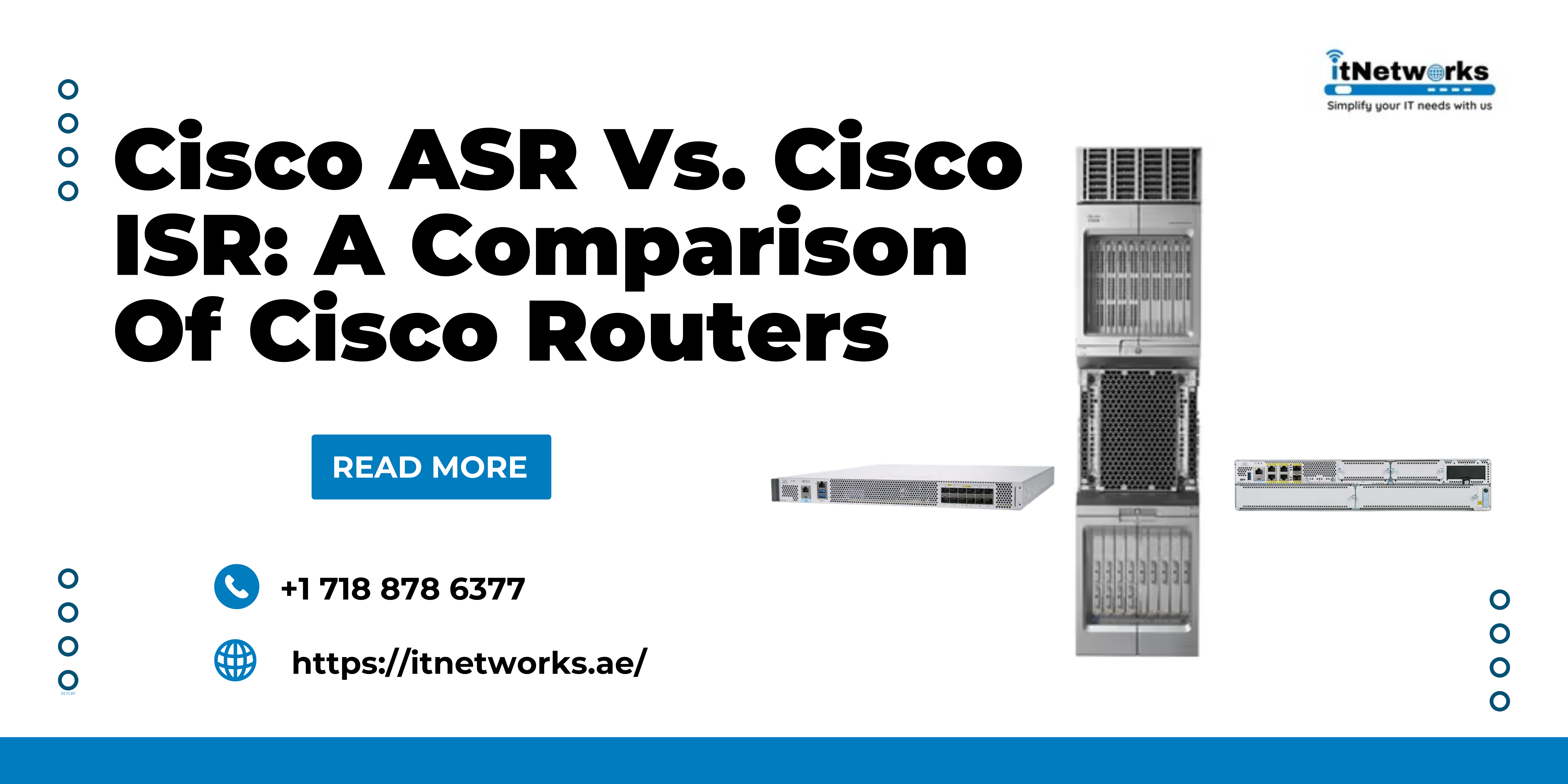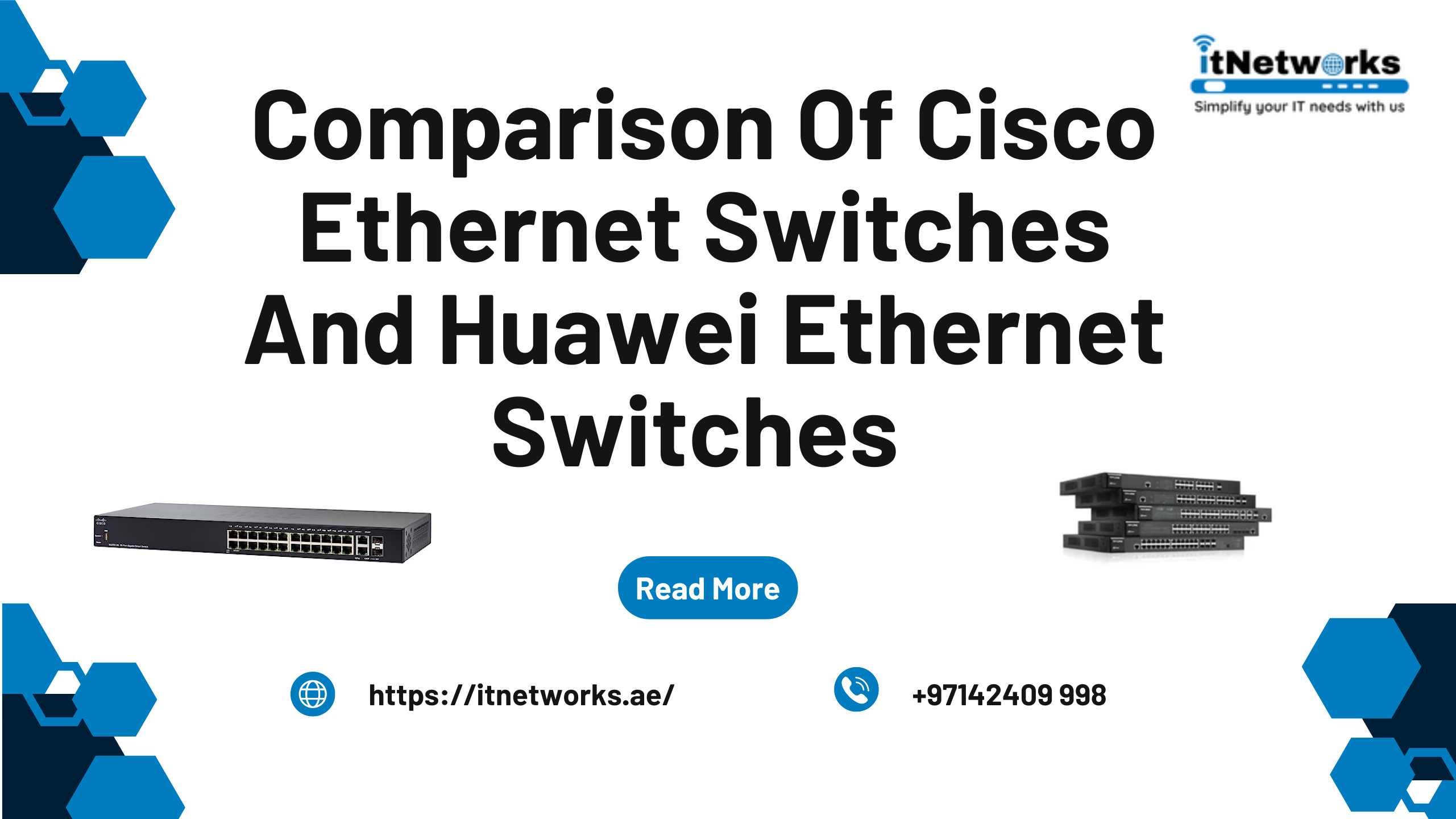Things to Know Before Buying Dell Latitude 5500
Dell is one of the best brands when it comes to manufacturing the best of the best laptops. Generally, dell laptops are members of the premium consumer XPS range. Having said that, however, an addition to the security-focused Latitude family will also be worthy of a look, and the Latitude 5500 is one of the best-specced dell models you get easily get without toppling over into the 7000 Dell laptop premium series.
Excited to know about Dell Latitude 5500? Keep reading to know.
1. Dell Latitude 550-Design
A Dell Latitude 5500 laptop is 359mm wide and 20mm deep when shut, which makes it a bulky notebook by contemporary standards. Yes, this also means the space for a number pad near the keyboard, which can be extremely useful for individuals performing number-crunching words. However, if you consider both the dimension and weight, you would rather prefer keeping it in the locker than carrying home each night.
Besides weight and dimension, what makes this laptop stand out is- its aluminum bodywork, minimal flex to the screen, and a firm hinge. In keeping with the Dell Latitude series’ inclination towards security, Dell Latitude 5500 also comes with an option of biometric sign-in.
Also, it has a webcam that is highly compatible with Windows Hello for facial recognition. This feature allows you instantly log in even when your glasses are on. Another best thing that you will get is the fingerprint sensor, which is incorporated into the power button.
2. Dell Latitude 5500-Display
These days, people are more interested in buying touch screen laptops. Does Dell Latitude 5500 have a touch screen? Well, yes! Dell Latitude 5500 comes with a touch screen feature. This dell laptop is well-equipped with a 15.6 IPS display, which runs at 1,920x1, 080 pixels.
The brightness of this very laptop is 228cd/m² on average; however, it is the lowest in the test field. On the contrary to this, at 93%, the brightness distribution is the highest among some of the selected devices we have chosen for comparison.
It wouldn’t be wrong to say that there are multitudes of display options interested buyers can choose from. Apart from the touch screen feature, you can also go with a non-touch version if your top priority is the brightness level. In non-touchscreen models, you will get a brightness of 300cd/m2 with the same resolution of 1920x1080.
3. Dell Latitude 5500-Keyboard and touchpad
When it comes to the keyboard, the Dell latitude 5500 provides a full-size number block and large keys. Except for the Enter key, all the keys can be easily reached. The typing experience for some regular business laptop users will be slightly soft, but the pressure point will be clear. Once becoming habitual to typing on Latitude 5500, longer typing tasks can be easily performed.
Touchpad- as a mouse replacement, Latitude 5500 comes with a touchpad that has separate mouse keys and TrackPoint. (TrackPoint also offers two separate mouse keys underneath the space key). Though the touchpad keys provide a low-pressure point and soft feedback, the two keys of the TrackPoint are harder to press.
Also, to prevent slipping of the fingertip, the TrackPoint is rubberized. On the flip side to this, the touchpad is smooth, subtle, and offers a comfortable resistance to the fingers, enabling accurate navigation with the mouse pointer.
4. Dell Latitude 5500- Battery life
According to some surveys, the Latitude 5500 can last for 9 hours and 31 minutes before running out of battery. This outcome is actually quite good compared to most laptops. 9 hours and 31minutes approx are more than enough to last a full day at the office without needing to put on charge. On the contrary to this, the battery life might be even better on non-touchscreen versions, as there will be a no-touch sensor engine sipping away at the battery.
Dell Latitude 5500-Ports and features: Just in chunkier laptops, latitude 5500’s girth does have the upside of making more space for ports. It includes three full-size USB 3.0 ports, one USB Type-C port with Thunderbolt 3, one HDMI output, one microSD slot, one smart card reader (yet another boost to security), and one collapsible Ethernet port, a 3.5mm mic and headphone jack and a Kensington lock slot.
There is also an optional SIM card tray to remain always-on connectivity. There is no denying that having multitudes of video outputs is always better and extremely beneficial.
This is because it has the option of a more stable wired Ethernet connection - though, of course, you still get 802.11ac Wi-Fi and Bluetooth 5.0. Furthermore, you will find an NFC tag to the right of the touchpad, rounding out an impressively comprehensive set of connections.
Apart from all the security features, the Dell Latitude 5500's business-friendliness also displays in its option of Windows 10 Pro as the OS - a version with far more baked-in IT management tools than Windows 10 Home - as well as the vPro CPU.
The Final Verdict
The Dell Latitude 5500 has presented itself as one of the most solid business notebooks with plenty of features and good connectivity. From a fingerprint reader up to a smartcard reader and NFC, there are loads of options that make sure your laptop has a lot of security even beyond TPM 2.0.
Those who are waiting for Wi-Fi 6 or utilize a mobile Internet on the road will also discover suitable equipment with the corresponding WLAN card and LTE. The hardware of this latitude 5500 is up-to-date and when needed can also get expanded easily. In addition, compared to many other laptops that fall under the same range, the battery life is quite good!
For more information, please feel free to get in touch with us.
Give us a call at +97142409998 or send a message on WhatsApp (+971585811786)