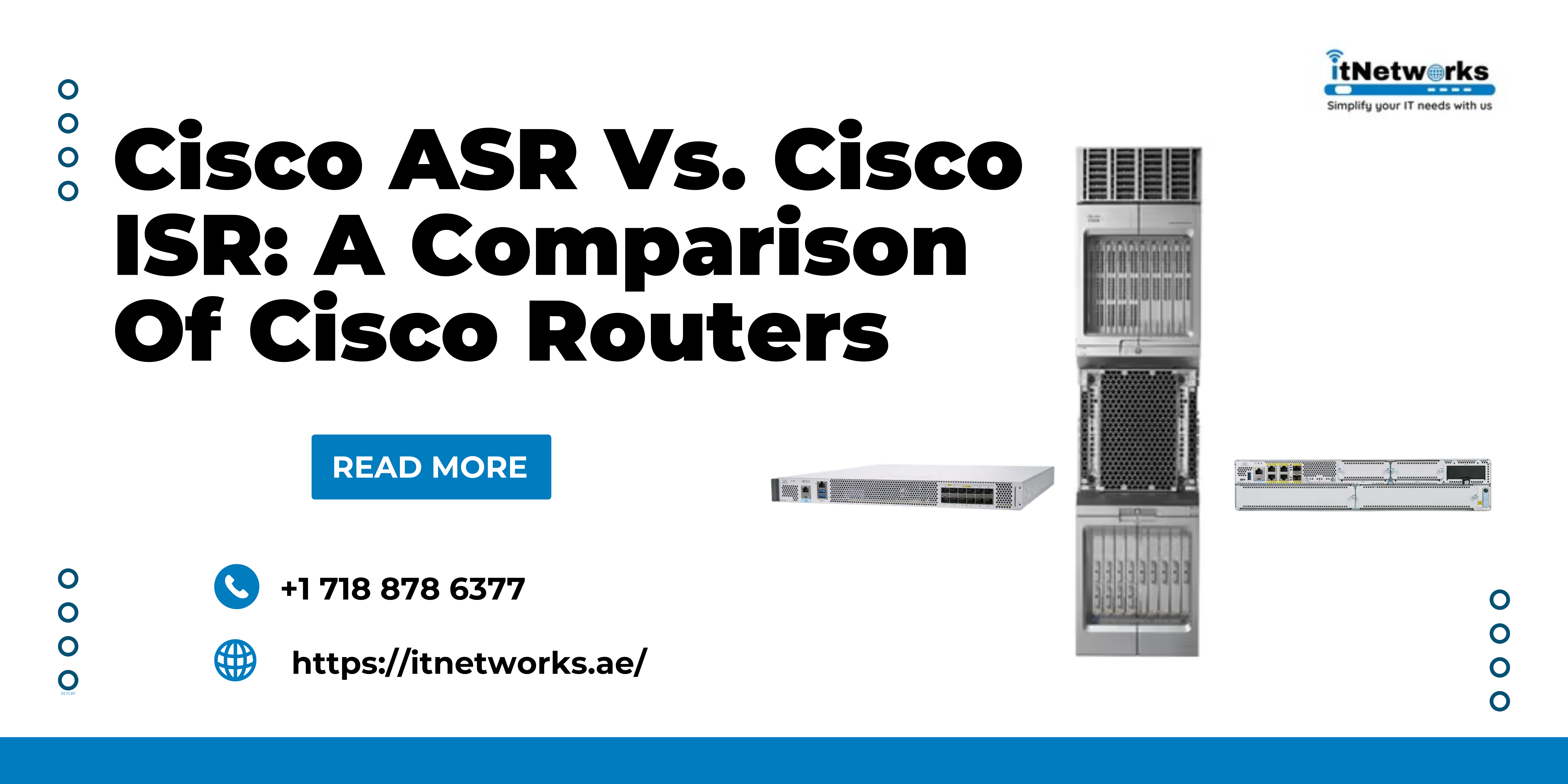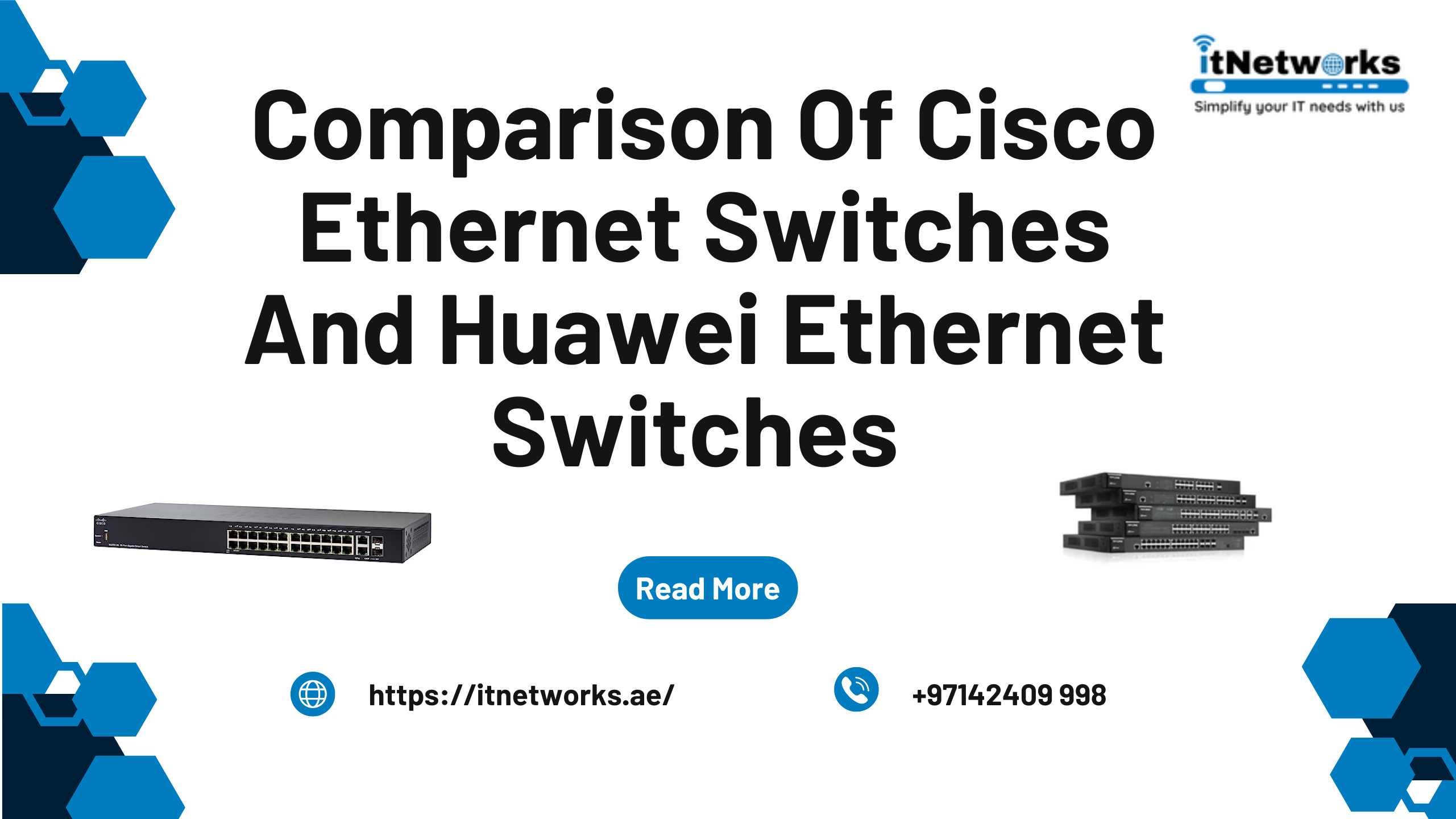What does a SonicWall firewall do?
As the prevalence of cloud computing and Web 2.0 technologies is increasing rapidly, modern firewalls also need to offer application control. SonicWall firewall is one of the most preferred choices among businesses when it comes to securing network infrastructure.
What Is SonicWall?
SonicWall is a branded firewall designed to identify and control all of the applications that are used on your network. This type of control helps you increase compliance and data leakage prevention as this firewall identifies applications based on their unique signatures instead of their ports and parameters.
The optimal application control is accomplished by examining application traffic to analyze usage patterns and then creating policies for applications at a granular level, such as users or groups of users, time of the day, and other variables. As a result, it provides flexible control so that it fits the needs of any organization.
What Does SonicWall Do?
SonicWall firewall identifies applications with the help of “DNA” instead of using less unique attributes like source port, destination port, or protocol type. For identification, it utilizes an extensive, ever-growing, and updated database of application signatures. An application signature is referred to as DNA because it is unique. Just like the human DNA is unique to each person and helps in identification, in a similar way, SonicWall recognizes an application with its unique signature called DNA.
With the help of SonicWall, you can use an application while blocking certain features to enhance security. For instance, you can allow instant messaging but block the transfer of files. You can allow the use of Facebook but block access to games available on Facebook.
SonicWall controls are also available for all SSL-encrypted traffic, which also needs to be inspected just like unencrypted traffic or connections. Besides, SonicWall helps you visualize the results of controls so that you can optimize network bandwidth and adjust application usage.
In short, SonicWall allows you to control application categories, individual applications, and even specific features within applications.
How Does SonicWall Secure Your Network and Boost Productivity?
Let’s understand in detail how SonicWall helps businesses boost their cybersecurity and productivity.
- Control the applications and their versions allowed on your network
Assume you want to make sure that all of your employees use only the latest version of Internet Explorer. Even if an employee launches IE9 or IE10, he/she should be redirected automatically to the IE11 download site and restricted from all other web access. What can you do in such a situation?
The first option is that you can physically check every system every day to see which IE version is used. It is not only time-consuming but it is also impractical where there are hundreds and thousands of systems installed.
Another solution is that you can write a custom script to automatically check web browsers. Again, it is time-consuming and occupies the talent which can be used for more important works.
Alternatively, you can create a firewall policy with SonicWall to redirect IE9 or IE10 users automatically to the download site of IE11 and block internet access from IE9 and IE10 and other web browsers. It is the most efficient and time-saving method to do this.
SonicWall also allows you to see which web browsers are being used before you create any policy.
- Control and Manage How Much Bandwidth Is Available for Important Applications
Various critical applications, such as Live Meeting, Salesforce.com®, and SharePoint®, are based on the cloud. Most of them also run on geographically scattered networks as many organizations have several branches and various businesses allow hybrid work policy.
With SonicWall, you can ensure that employees use only business-related applications rather than unproductive web surfing to boost productivity. To improve the performance of mission-critical applications, you can manage bandwidth accordingly. For that, you will need to create a firewall policy to give sufficient bandwidth to important applications, such as Live Meeting.
Once you create a policy, the Deep Packet Inspection engine will search for the application signature or application name. Then, you can assign the desired application a higher bandwidth priority.
Most often, the highest priority is given to the Live Meeting application, the next priority is Salesforce.com, SharePoint, and then other applications.
- Allows You to Block Access to Peer-to-Peer Applications
P2P applications such as BitTorrent are more commonly used to download unlicensed copies of copyrighted media. Besides, these applications can quickly eat up bandwidth or transmit malware to your systems. But the challenge is new P2P applications continue to grow in numbers, while some P2P applications are re-launched after some simple changes. Thus, it can be very difficult to monitor and block P2P applications manually.
SonicWall firewall is the best approach to block P2P applications as it continuously updates the application intelligence and control database. It means that it recognizes even new P2P applications as soon as they are launched. All you need is to create a policy to block all P2P applications and apply this policy to all the users.
In addition to the above tasks, SonicWall also helps with the following:
- Control the use of social networking sites like Facebook, Instagram, and YouTube so that users don’t gain access to unproductive components
- Closely visualize your application traffic so that you know what’s happening on your network, where most of the bandwidth is being used, why your network is slow, and more with the help of real-time graphs for application traffic, ingress and egress bandwidth, websites visited, users’ activity, etc.
- Determine bandwidth for a group of users, for instance, allowing the CEO to watch business-related news but blocking this facility for other users.
- Block cyber attacks such as intrusion attempts, ransomware, and breaches that are caused by malware
- Monitor connections by country to identify benign connections and see from where the activity is coming
- Prevent data leaks over email and webmail to protect company confidential attachments
- Help manage bandwidth for streaming video and audio
So, are you impressed with what SonicWall firewall can do for business and ready to buy it for your organization? If yes, please connect with us via WhatsApp at +971585811786.