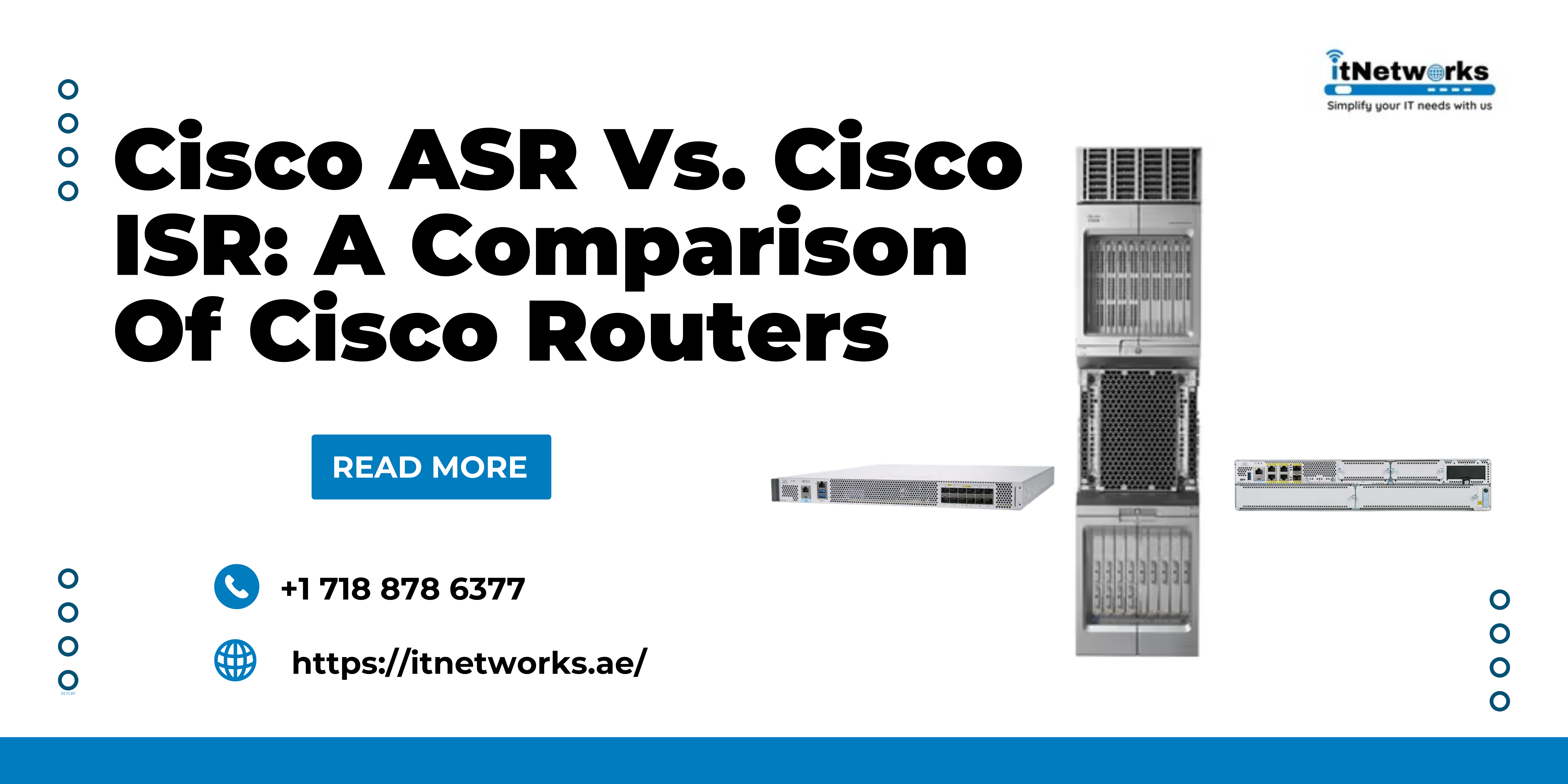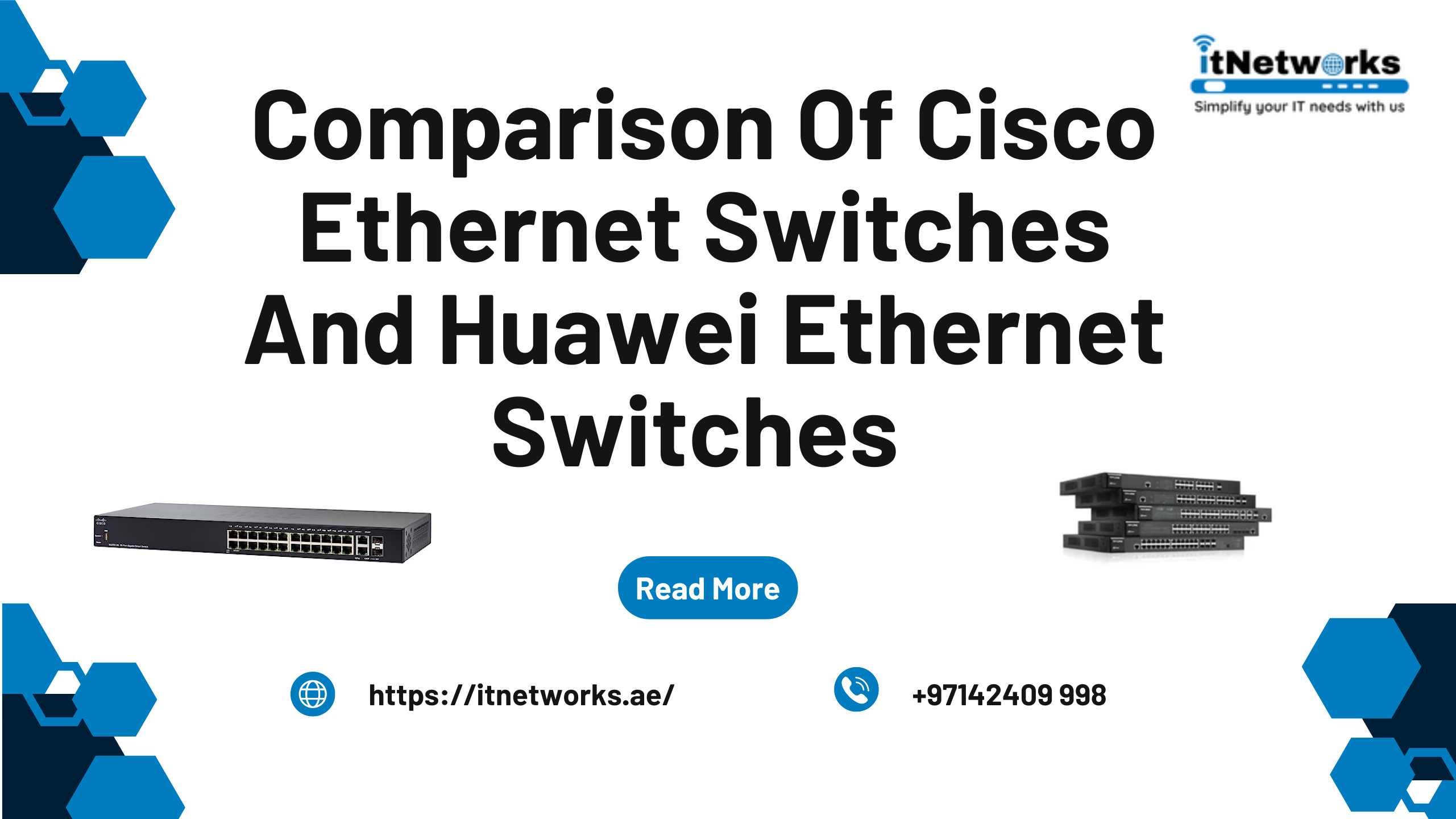Which Resolution Is Best for a 20-Inch Monitor?
For any non-technical person, it can be overwhelming to determine which resolution is best for a 20-inch monitor or what size monitor they should get. Your computer is going to be used for work, gaming, and entertainment such as Netflix, YouTube, Disney+, and a lot more. This means it is critical to choose the best screen for your computer.
The main problem is that there is no one-size-fits-all solution as everybody has unique demands and preferences. While some buyers appreciate a bigger display, others put features and connectivity at the forefront.
So, you will learn in this guide more than about choosing the right resolution for a 20-inch monitor.
What size monitor is best?
How big is big enough for me? When it comes to monitors, you will want to buy something that can fit on your desk comfortably, while letting you enjoy a large screen for a seamless experience. In the past years, sub-20-inch monitors were too common; however, in today’s time, unless you really are not restricted in terms of space, it is better to not choose any size under 22 inches. For most monitors, 24-inch size is considered a baseline and they offer a nice experience at 1080p.
In case you wish anything more than this, you have plenty of sizes to choose from. Monitors that are 27 inches diagonally in size are becoming more popular. And you can also find plenty of options under 30 inches.
If your space is limited and you don’t want to buy a monitor with a larger screen, then, sure, you can go ahead with a 20-inch monitor. In fact, most companies prefer 20-inch monitors as they help save space, allowing more employees in their office without sacrificing comfort.
Which resolution is best for a 20-inch monitor?
You might be stuck choosing between the 16:9 and 16:10 monitors. Instead of looking for a fixed answer, you need a bit more information to decide what is best for your needs. When we are talking about resolution benefits only, remember that the size of a monitor matters a lot. Let’s understand this with an example.
A 16:9, 21.5-inch monitor comes with a standard resolution of 1920x1080. On the other hand, a 16:10, 22-inch monitor has a resolution of 1680x1050. This simply translates into additional 309,600 pixels that a 21.5-inch monitor offers you. It definitely means a better experience during gaming, watching movies, doing Photoshop, and using virtually all apps.
However, things are different with a 16:9, 24-inch monitor which offers a maximum resolution of 1920x1080, and a 16:10, 24-inch monitor that comes with a resolution of 1920x1200.
To makes things even more complicated, Dell’s 16:9, the 23-inch display offers a resolution of 2048x1152. Thus, for certain screen sizes, the 16:9 aspect ratio offers clear resolution benefits. When you have a monitor with 1080p (i.e. 1920x1080) resolution, you will get to watch everything at 1080p, in other words, high-definition content without stretching the size of the monitor further.
Read Also: Which is the best monitor for a computer?
What are different monitor resolutions to choose from?
At present, the best monitors still are LCD-based and use LED technology. It not only allows for a monitor screen to be slim but also saves energy while providing sufficient backlighting. If you are happy to spend a little more, there are great options for you to consider. However, the resolution isn’t everything. Too high a resolution on a small screen can often be annoying because it shrinks all the images down and forces you to enlarge everything when it comes to reading things with ease.
Some of the high-end resolution options for monitor screens are:
- 1080p: To ensure reasonable clarity while saving money, 1080p resolution is the most-preferred solution over others. 1080p is a great option for 20-inch monitors and an ideal option unless you are buying an extremely large monitor screen. In short, 1080p is best for 21-inch to 24-inch monitor displays. All these monitors offer amazing picture quality and are now competing well with 4K. Besides, the cost of 1080p monitors is also going down.
- 1440p: This is the resolution that lies between 1080p and 4K and is still considered a nice option for gamers as it offers a noticeable improvement in visuals over 1080p without exhausting your graphic cards heavily. It is far more affordable when you desire additional features such as high refresh rates. It is commonly known as Quad HD or QHD.
- 4K: This resolution is often the most desirable feature for larger monitor screens as it offers more detailed imagery than 1080p and 1440p. The prices of 4K monitors are also lowering down over the past years. However, gamers will need to get a powerful graphics card to run a system at this resolution. Finding affordable monitors with full suites of frame synching support or high refresh rates is also not an easy task. This is commonly referred to as Ultra HD or UHD.
There are also other options such as 5K and 8K; however, you may not need them. Experts recommend choosing the resolution based on how big your monitor display is. You should not look for too high resolution for a small screen and also should not prefer too low resolution when buying larger monitor displays.
Thus, if a resolution is something that matters for you and you also don’t want a too large screen, you should choose a 16:9, 21.5-inch monitor screen with 1080p.
Are you looking forward to buying 20-inch monitors in bulk? At IT Networks, we can help you find the best monitors for your homes and businesses. So, for any information regarding monitors, please connect with us via WhatsApp at +971585811786.