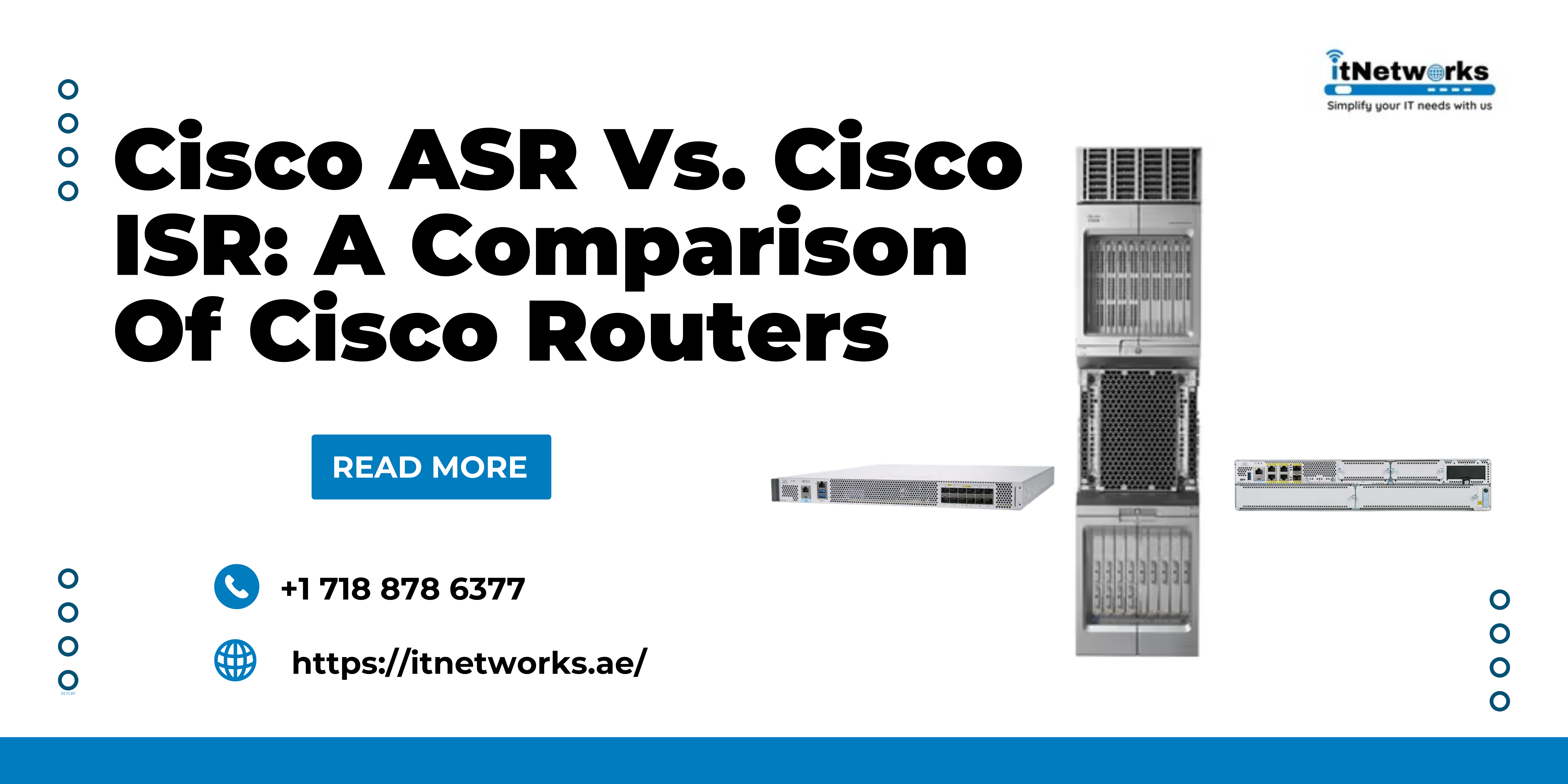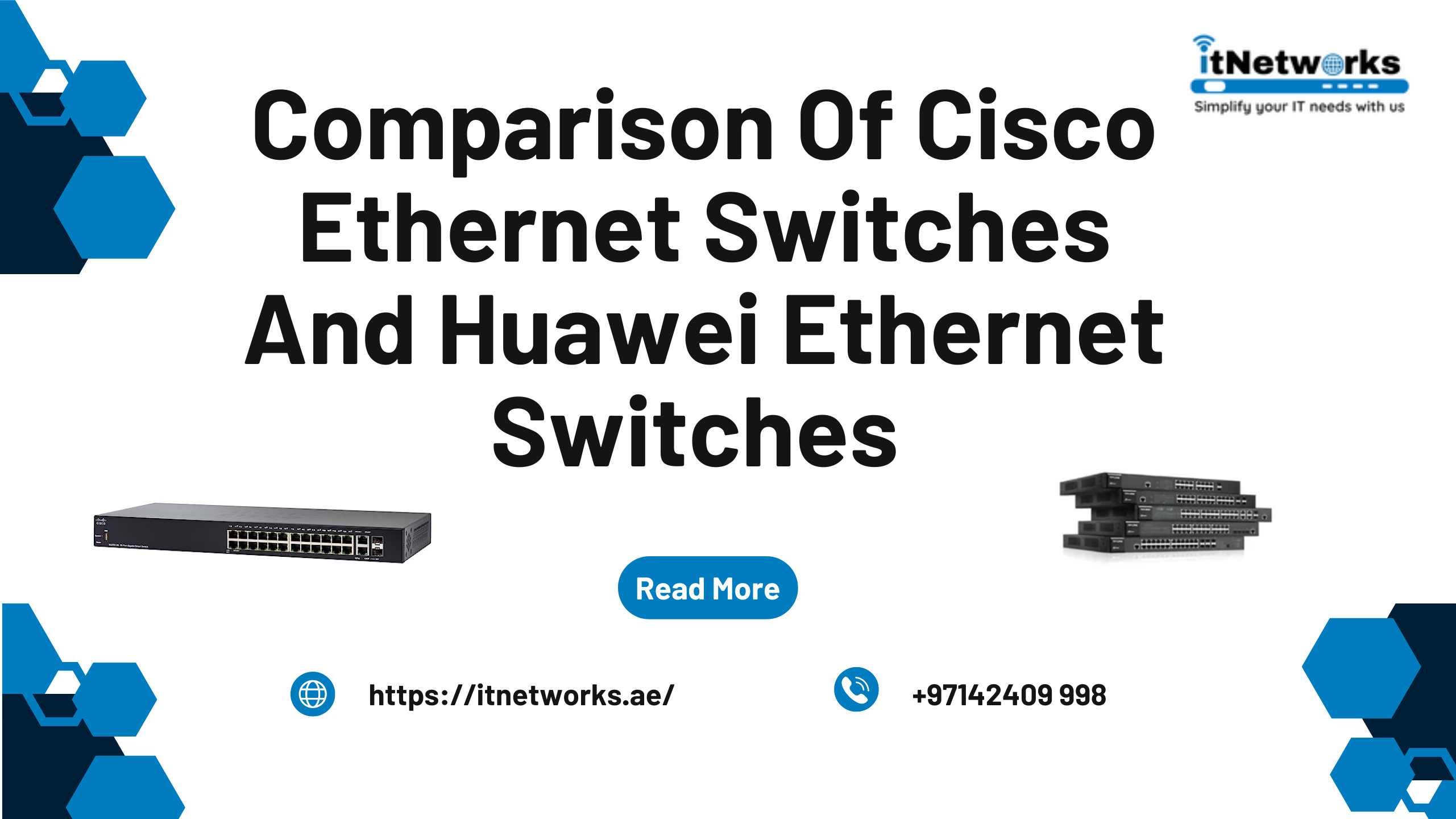Your Guide to Choosing Between SSD and HDD
Traditional hard disk drive (HDD) has been replaced by solid-state drives (SSD) in most new laptops and desktop computers. So, when you go ahead to shop for the perfect storage drive for your system, you should get yourself familiar with SSD beforehand. Even if your computer came with HDD installed in it, you can replace that HDD with an SSD to boost the performance. With that said, you might face some challenges while doing so. So, read this guide till the very end to learn everything you must know before choosing SSD.
Let’s start with the introduction of SSD.
What is an SSD?
SSD is an acronym for Solid State Drive, which is a newer form of non-volatile memory used in computers. Here, non-volatile memory means that the information stays there on the memory chips once it is there. That’s what makes it different from regular RAM in your computer that is reset every time you turn off or restart your computer.
The latest ones are NVMe drives and NVMe over Fabrics. Unless you are planning to squeeze every ounce of the computing speed or you are working on projects that require fast sequential read and write speeds or you simply want to splurge, you can upgrade from your traditional HDD to SSD without any hesitation.
Compared to HDDs, SSDs are highly resistant to shock and less affected by magnetic fields.
Why upgrade to SSD from HDD?
Here are some of the topmost reasons why most people prefer upgrading to SSD:
- SSDs are more reliable and durable.
The most common reason why hard drives fail is the heat. When HDD’s moving parts continually work, it produces enough heat that can lead to the breakdown of hard drives over time. On the other hand, SSD doesn’t have any moving parts, it doesn’t produce heat and can maintain a lower temperature even with much higher performance and speed. Besides, it is more resistant to shocks, drops, shakes, and everyday wear and tear. Hence, your data also remains protected.
- SSDs operate at a higher speed.
HDDs can copy data at a speed of 30 to 150 MB per second (MB/s). However, standard SSDs do the same work at a speed of 500 MB/s. To put it in perspective, while a hard disk would take at least 2 minutes to copy a movie of 20GB movie, SSD can copy it in less than 10 seconds. So, if you are still using an HDD, upgrading to an SSD will allow you to do things at a much faster pace. If you run a business, replacing HDDs with SSDs can be a crucial decision to handle data at ultra-high speeds.
- SSDs are more efficient in terms of energy consumption.
Another benefit of not having moving parts is that SSDs consume less power to operate successfully. When it comes to PCs and mobile devices in which the longevity of the battery is a highly desirable feature, SSDs surely offer an advantage.
- SSDs are lightweight and don’t produce any noise.
Hard drives are heavier in weight as they come with magnetic heads and metallic disks. However, the compact size of SSDs makes them quite lightweight that also reflects in the overall weight of laptops and PCs. And the absence of moving parts also gives the benefit of silent operation in SSDs.
- SSDs come in more practical sizes or form factors.
HDDs are limited by their larger sizes, whereas SSDs are available in a wide range of sizes. The smallest SSD is the size of a stick of gum and their size typically goes up to the 2.5” form factor. Some of the most common form factors in SSDs are 2.5”, mSATA, and M.2.
Is there any reason why many companies still use HDDs instead of SSDs?
Yes. Even though SSDs are known to perform better and work faster, many companies still prefer using HDDs for their unique benefits.
- Cost:
Hard disk drives are a lot cheaper than SSDs. Most businesses have limited budgets and don’t want to spend any more than they need. SSDs can be very expensive to buy and the cost can quickly add up when you need to buy many of them. So, hard disk drives are often the first choice for businesses.
- Capacity:
Another reason why hard disk drives have not been completely replaced by SSDs is that hard disk drives offer much greater capacity than SSDs. They have excellent memory capacity as they can store up to 16TB files. On the contrary, SSDs have a maximum capacity of around 1TB or 2TB.
- Cost of Storage per Dollar:
While you can afford to buy an SSD for personal use or limited storage use, the smart choice for you might be HDDs especially if you are building enormous data centers on a large scale. In such scenarios, you want to have humongous amounts of storage for as little money as possible.
- Longer Storage Times:
While you hear endless praise of SSDs, you won’t often hear about this drawback of SSDs that makes them less desirable among companies and professionals that want to store data for a longer time.
In SSDs, charges degrade at a faster rate when compared to HDDs. In other words, if you are going to leave your SSD unplugged for about a year, there is a good chance that you will notice corrupted data and lose your files.
However, this issue is not common if your SSD is installed on a computer that you use every day. If you are buying a memory drive to keep the backup and dump larger files for a longer time, HDDs are a more reliable option as they take much longer to degrade when not in use.
So, compare the pros and cons of HDDs and SSDs very carefully before your purchase. If you need any guidance while shopping for storage and memory drives, you can contact us via Whatsapp: +971585811786.