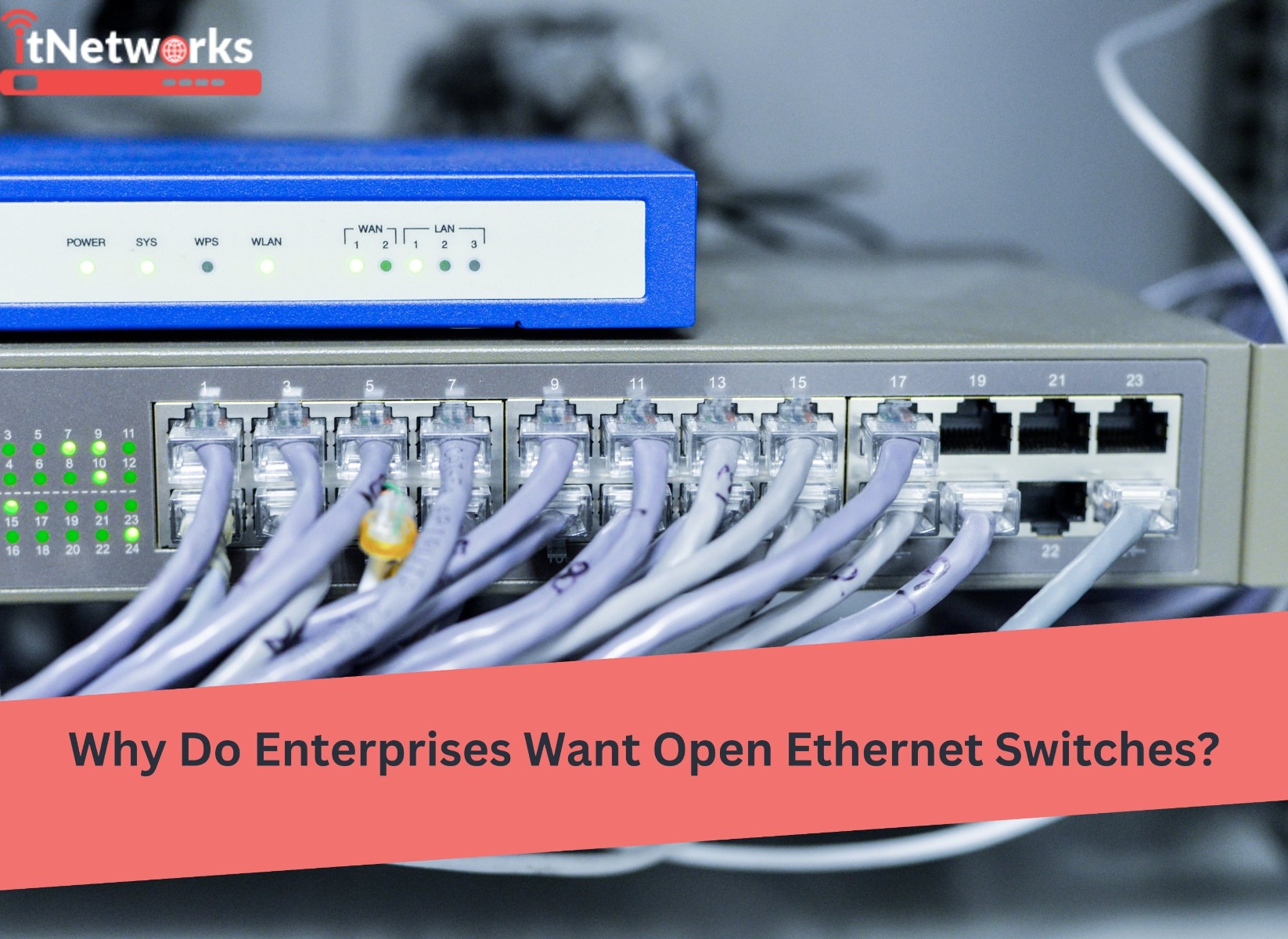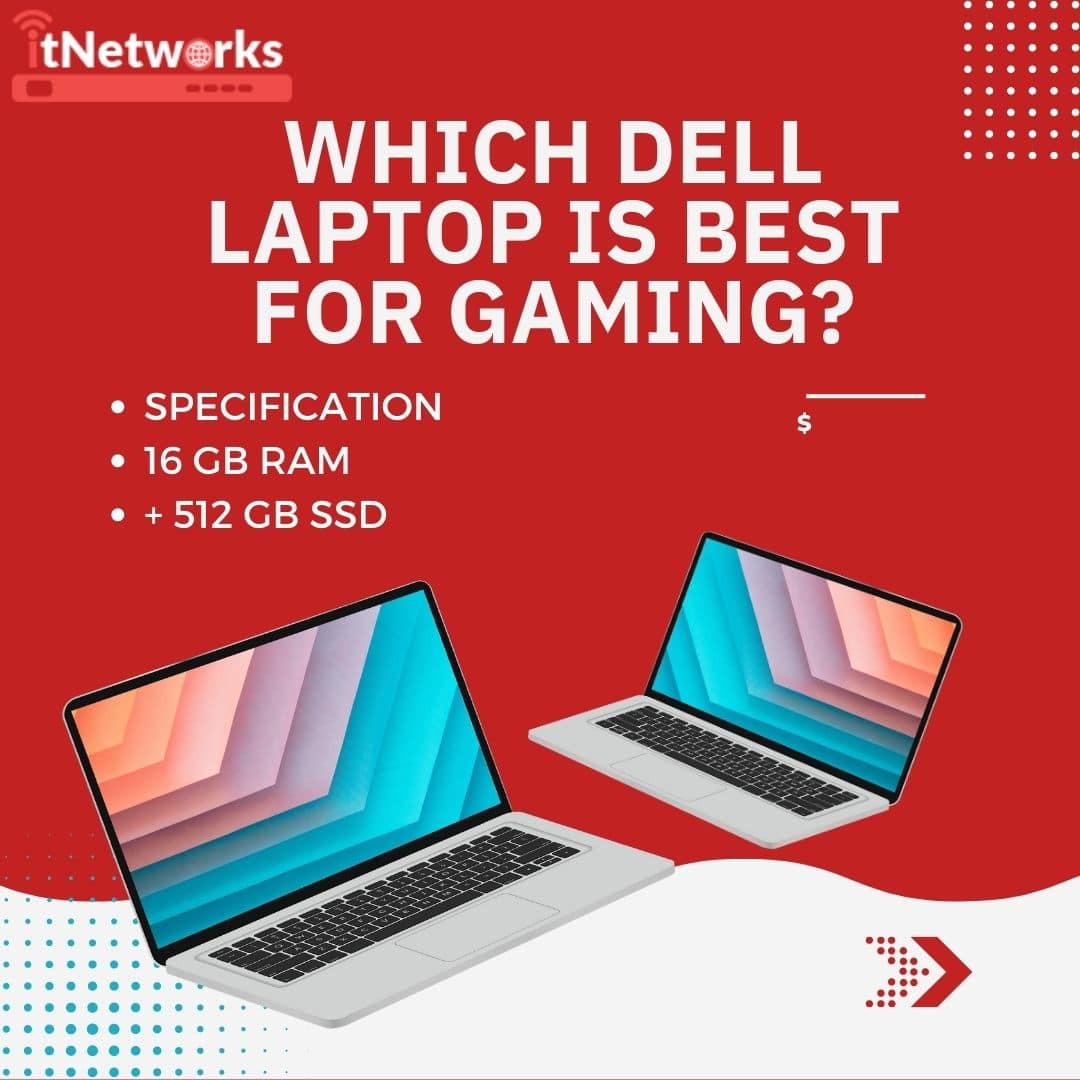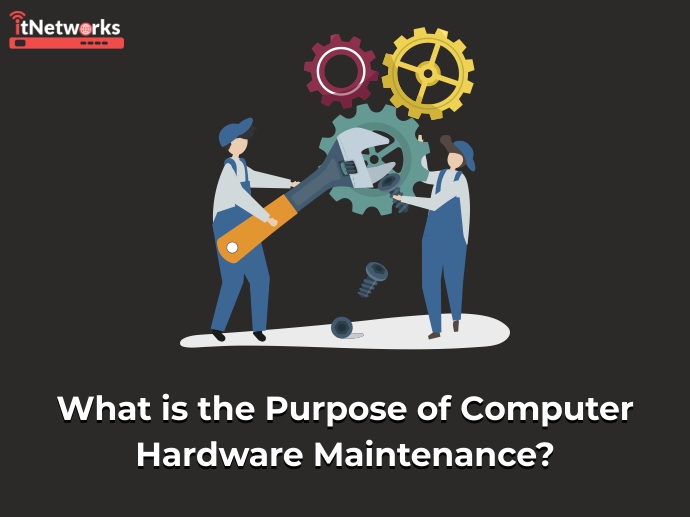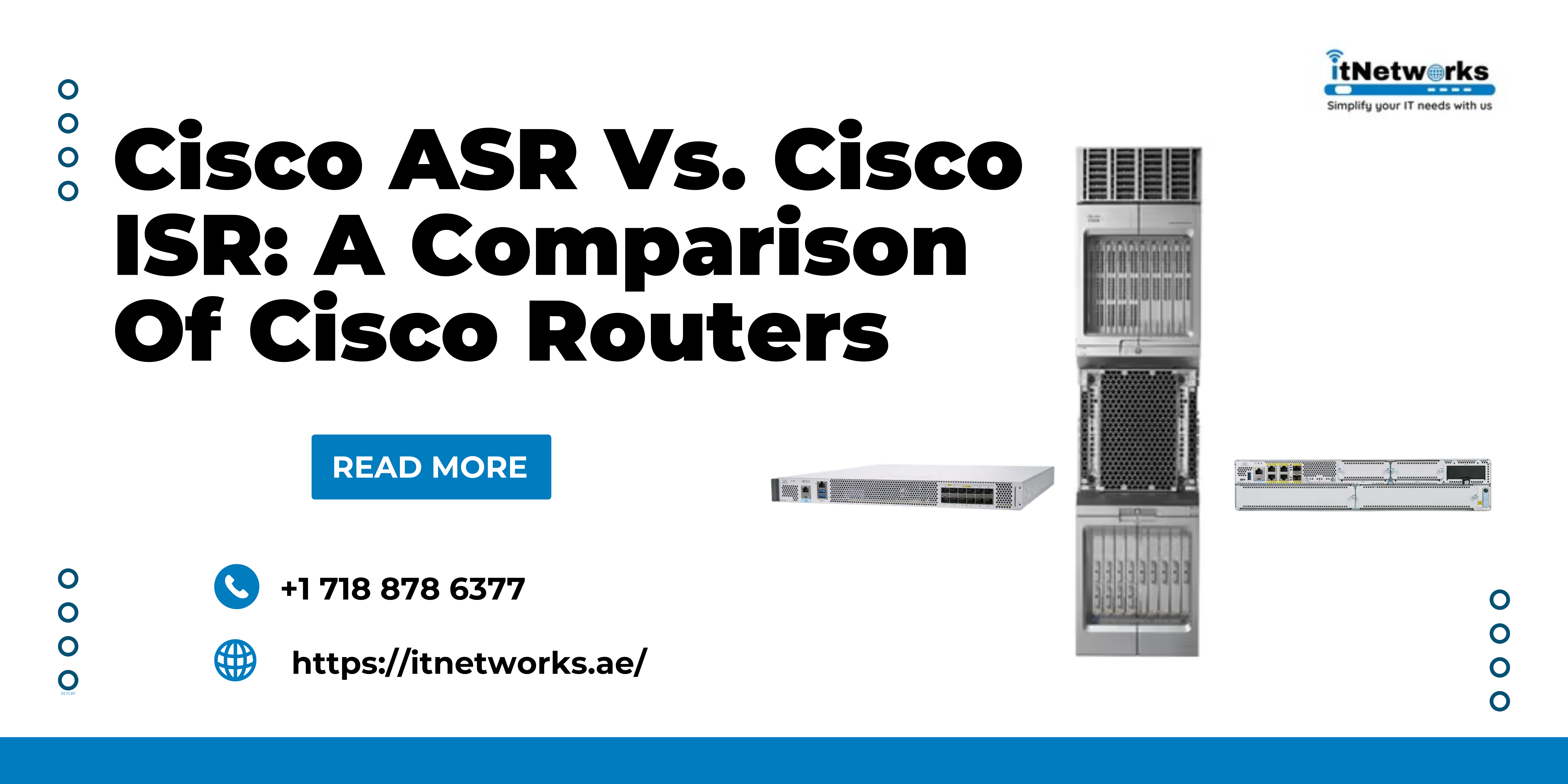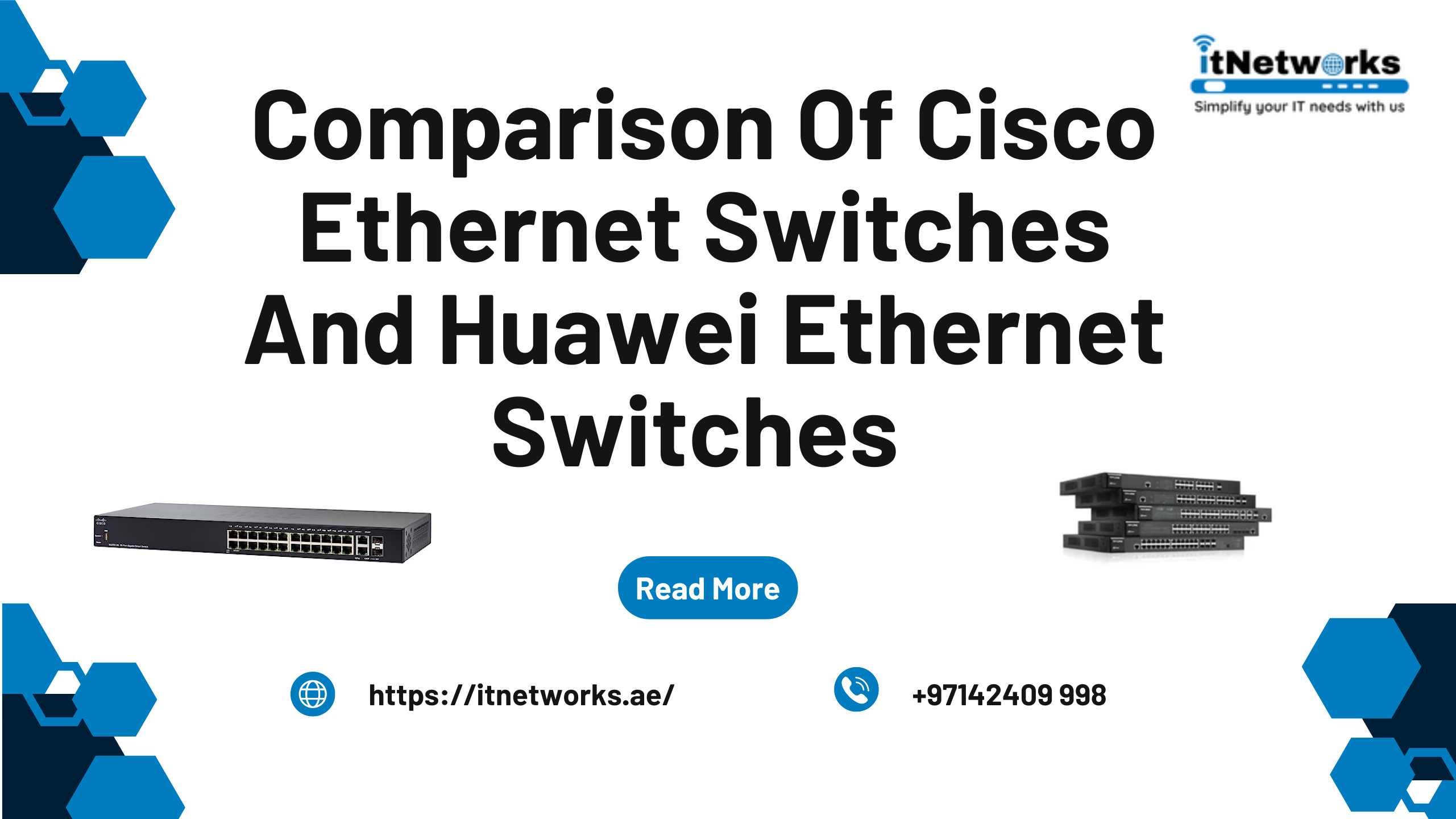Blog
-
12 JanRead more »
Though Wi-Fi boosters and Wi-Fi extenders are used to improve Wi-FI coverage, they are completely different. They are designed differently as well as function differently. So, you should choose them carefully.
Many people pick any of the two options as their objectives are the same. But, you shouldn’t do this. With the wrong selection, you and your organization might suffer severely.
Why do people do this? It’s because they don't know the difference between a Wi-Fi booster and a Wi-Fi extender. In this post, we will discuss the differences to help you make the right selection.
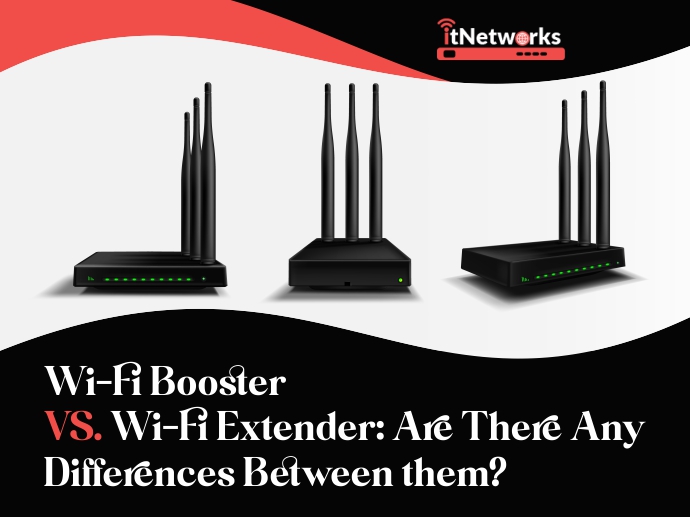
What is a Wi-Fi Booster?
Also known as a wireless range extender, a Wi-Fi booster is used for modification in the range of Wi-Fi networks. It is established on the Wi-Fi router and not bet
-
10 JanRead more »
5G networks are rapidly expanding and with it comes the need to understand the differences between NSA and SA. NSA (Non-Standalone) and SA (Standalone) are two different types of 5G architecture.
In this blog post, we'll explore the differences between these two architectures, and discuss which one is better suited for different use cases. We'll also discuss the advantages and disadvantages of each, so that you can make an informed decision when selecting the right 5G architecture for your needs.
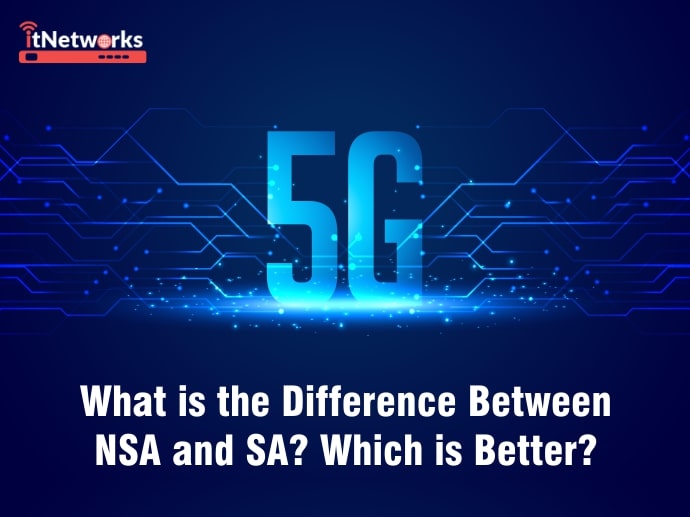
What is an NSA?
An NSA, or Non-Standalone (NSA) architecture, is a 5G network architecture that relies on the existing LTE network for support. The NSA architecture allows mobile operators to deliver 5G speeds and capabilities to their customers without having to build out a new 5G infrastructure.
-
9 JanRead more »
While many 100G fiber optics modules are already available in the market, more advanced and high-performance 100G fiber optics are being introduced in the market to reduce the overall cost and obtain higher transmission efficiency. One great example of such a module is the 100G Single-Lambda Optics transceiver module.
In this article, you will learn in-depth about 100G Single-Lambda optics and why this module is better than its counterparts.
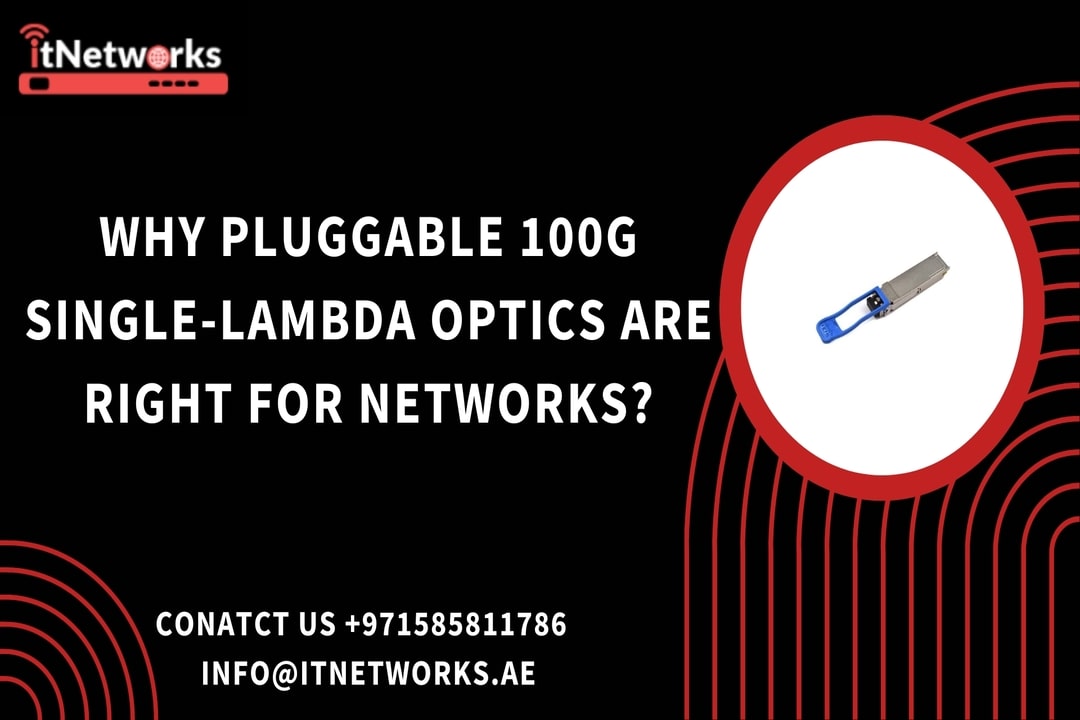
What does 100G Single-Lambda mean?
100G Single-Lambda is nothing but an optical specification using PAM4 signaling to transfer 100G data streams through a single laser or wavelength. Here, PAM4 means 4-level Pulse Amplitude Modulation. It was first established and standardized by the 100G Lambda MSA (Multi-Source Agreement) consortium, which focuses on providing a new set of optical
-
7 JanRead more »
When it comes to selecting a server, there are four key components that must be taken into account: CPU, memory, hard disk, and RAID card. This blog post will go into detail about each of these components, what they are and how they work together to create a well-functioning server.
By understanding the role of each component, you will be able to better understand the technology behind server systems and make informed decisions when buying your own server. So let's take a look at the four key components of a server.
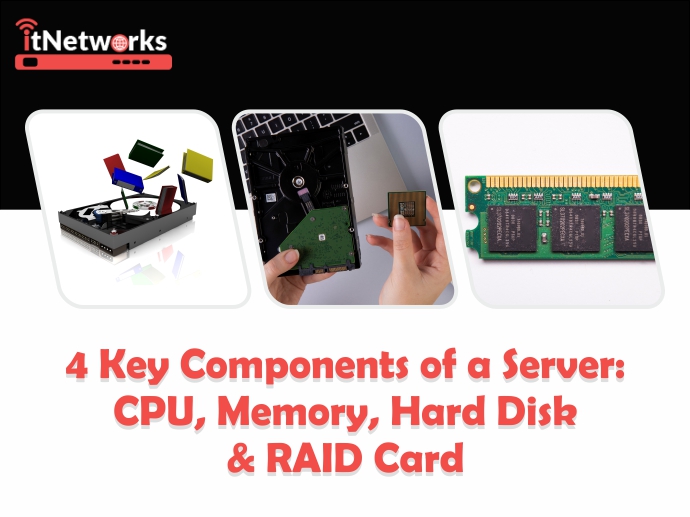
What is CPU
The CPU, or Central Processing Unit, is the most important component of a server. It is responsible for processing instructions and data sent to it by the operating system, application programs, and users. The CPU determines how quickly and efficiently a server can perform tasks.
A powerful CPU can dramatically increase the performance of
-
5 JanRead more »
Memory plays a vital role in the digital world. Without memory, it would not be possible for computers to do operations by retrieving data. Based on how long data is stored, there are generally two types of memory: primary memory and secondary memory. Examples of primary memory are RAM and ROM, and secondary memory examples include hard drives, CD ROM, etc. In this blog we will first discuss the difference between ROM and RAM memory, and then we will talk about memory and storage.
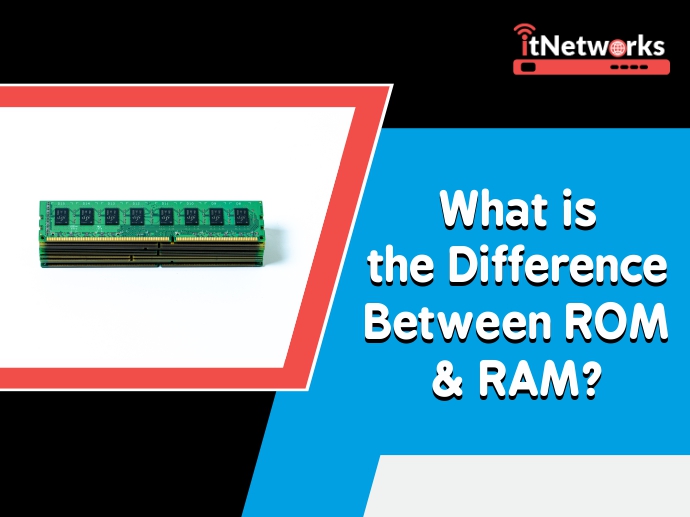
What is ROM?
ROM stands for Read Only Memory. It is a type of non-volatile memory used in computers and other electronic devices. Data stored in ROM cannot be electronically altered once the memory device is manufactured. It is useful for storing software or programs that don’t c
-
2 JanRead more »
Every organization, whether big or small, has at least one IT server rack because it securely and conveniently stores the IT servers and devices associated with them. Without an IT server rack, everything seems unorganized, creating problems in the IT infrastructure.
IT server rack is beneficial but organizations don’t utilize its benefits to the fullest due to the wrong setup. The server room experiences a lot of problems because of poorly planned initial installation. Organizations are unable to take the advantage of new server technologies as expanding the current installation becomes difficult for them. It’s said that moving a server rack is extremely difficult once they are installed.
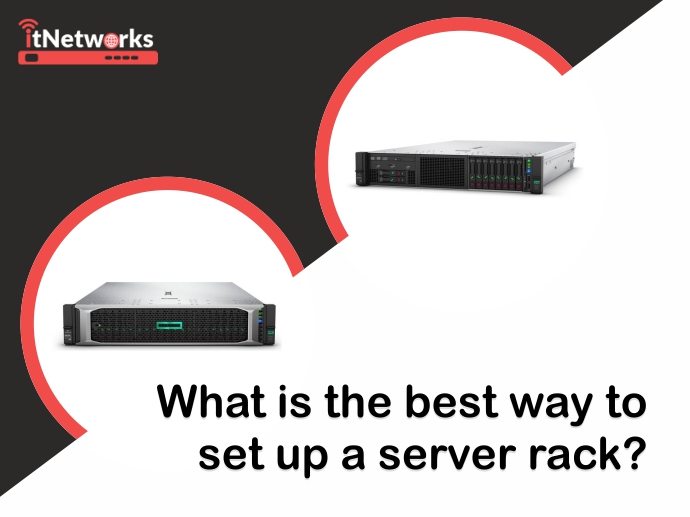
Do you know why it happens? It’s due to lack of understanding and proper planning. You s
-
30 DecRead more »
Today, open Ethernet Switches are gaining more traction, especially in the data center hardware world. This is because the switches build a scalable, programmable, and agile network with simplified operation and management. In simple words, open Ethernet switches are reshaping the landscape of networking while being a disruptive rival to established, proprietary switch vendors.
Open Ethernet Switches are ruling the enterprises. But, some of them are still doubtful about them. They don’t know why enterprises are switching to these switches. They have many questions regarding the open Ethernet Switches.
What are open Ethernet Switches?
As the name suggests, the open Ethernet Switches are fully opened. During operations, t
-
28 DecRead more »
Juniper SRX Series Gateways are network security solutions available for enterprises and service providers. They deliver high-quality security, routing, and networking capabilities. Employ specifically for network security, Juniper SRX Series Gateways offer next-generation firewall, application visibility & control, IPS, and other security services. These devices provide a complete network security solution to protect and control your network and business assets.
Which Security Issues Juniper SRX Series Can Handle?
As the digital world is expanding and evolving more, the network security scene has changed dramatically. Networks are getting more complex and dynamic. New challenges keep emerging from the use of web-based social networking applications. Sophisticated cyber attacks are being targeted using advanced technology.
-
26 DecRead more »
If you are a true gamer, you would not love playing games on a normal laptop. And it’s all because normal laptops don’t give strong gaming vibes. It feels like playing without any excitement. Even the gaming enthusiasm doesn't work while playing on non-gaming laptops.
The only solution to enjoy games is to get one of the best gaming laptops. And according to us, nothing can be better than Dell gaming laptops.
Reasons to buy Dell gaming laptops
You get expert technical support
No matter which Dell gaming laptop you choose, you will get customized support from the manufacturer. You just have to choose the right support type. There will be technical experts to support you and resolve all your issues as well as answer your questions real fast and 24*7.
Price as per features
-
22 DecRead more »
Not one or two, but many businesses prioritize software maintenance and overlook hardware maintenance. According to them, the productivity and operations of businesses depend on the software. If it’s updated and properly maintained, the systems will work effectively and give good results. But, the thing is software can never perform if the hardware is faulty, outdated, or slow. The functioning of the software depends on the seamless working of the hardware. So, businesses should focus on hardware maintenance along with software maintenance.
Other reasons for computer hardware maintenance are:
To detect issues early
Sometimes, small issues in the computer become huge problems before you even know them. The computer seems fine and you work on it comfortably. But, suddenly, it starts giving big problems.
With regular hardware maintenance, y