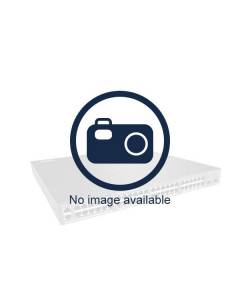Huawei Optical Splitter
Introduction to Huawei Optical Splitters
Huawei Optical Splitters are essential components of access networks that play a crucial role in dividing and distributing optical signals to multiple end-users. These optical splitters enable efficient and reliable transmission of data, voice, and video signals over fiber optic networks. At IT Networks, we offer a wide range of Huawei Optical Splitters designed to meet various network deployment needs.
Key Features and Benefits of Huawei Optical Splitters
-
High Performance: Huawei Optical Splitters are engineered with advanced technologies to ensure excellent signal quality, low insertion loss, and minimal signal degradation.
-
Scalability and Flexibility: These splitters support scalable network designs, allowing for easy expansion and adaptation to changing network requirements.
-
Reliability and Durability: Huawei Optical Splitters are built to withstand harsh environmental conditions, ensuring long-term reliability and stable performance.
FAQ: Frequently Asked Questions
What is the role of an optical splitter in a network?
An optical splitter is responsible for dividing an incoming optical signal into multiple output signals to serve multiple end-users, enabling efficient distribution of data, voice, and video signals in a fiber optic network.
How can Huawei Optical Splitters benefit my network deployment?
Huawei Optical Splitters offer high performance, scalability, and flexibility, allowing for easy network expansion and adaptation to changing needs. They ensure reliable signal transmission and contribute to the overall efficiency and stability of the network.
Are Huawei Optical Splitters suitable for outdoor installations?
Yes, Huawei Optical Splitters are designed to withstand harsh environmental conditions, making them suitable for both indoor and outdoor installations. They are built to be durable and reliable, ensuring optimal performance in various operating environments.