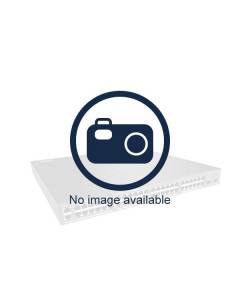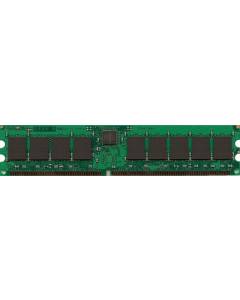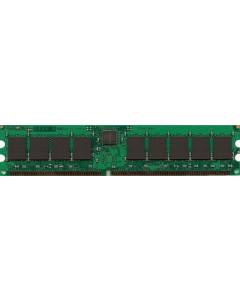1900 Router Memory & Flash
The Cisco 1900 Series routers, such as the Cisco 1921 Integrated Services Router (ISR), provide a range of memory options to accommodate different network requirements. The memory in Cisco 1900 routers is used to store the router's operating system (Cisco IOS), configuration files, routing tables, and other critical system information.
Here are the common memory components and their functions in Cisco 1900 routers:
-
Flash Memory: Flash memory is used to store the router's operating system (Cisco IOS) image, which is loaded during the boot process. It also stores other system files and configurations. The Cisco 1900 routers typically come with built-in flash memory that can be upgraded if additional storage space is required.
-
DRAM (Dynamic Random Access Memory): DRAM is the primary memory used by the router for executing programs and storing operational data. It is responsible for running the router's operating system and keeping track of routing tables, cache information, and other critical system processes. The amount of DRAM in a Cisco 1900 router can vary depending on the specific model and configuration.
Q: Can I upgrade the flash memory in my Cisco 1900 router? A: Yes, flash memory in Cisco 1900 routers can be upgraded by installing higher-capacity flash memory modules. This allows for more storage space for the router's operating system (Cisco IOS) image and other system files.
Q: How much DRAM is recommended for my Cisco 1900 router? A: The amount of DRAM required depends on the specific requirements of your network and the features you plan to utilize. It's recommended to consult with Cisco or refer to the router's documentation for the recommended DRAM capacity for your particular use case.
Q: Can I add additional memory to my Cisco 1900 router? A: Some Cisco 1900 routers have expansion slots that allow for the installation of additional memory modules. This enables you to increase the available DRAM or flash memory to meet your specific needs. Check the router's documentation or consult with Cisco or authorized Cisco resellers to determine if your router supports memory expansion.