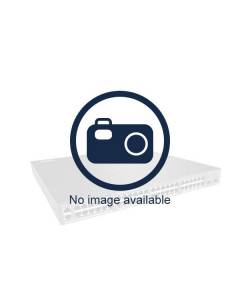Huawei Licenses
Buy Huawei Licenses Online Improve, Surveillance, Security, and Networking
Get Huawei Licenses Online to Unlock the Full Potential Without Delay
Huawei Licenses are the key to making the best out of your network and surveillance infrastructure. By getting Huawei's licenses, you can enjoy smart and high-advance features and capabilities that enhance the performance, reliability, and security of your entire network.
A Wide Range of Huawei Licenses for Huawei Products and Services
Huawei is the leading company that offers a comprehensive range of licensing solutions that cover its products and services. Whether you need a license for a specific product or service, or you want to manage your licenses centrally, Huawei has a licensing solution to meet your needs.
We Offer Flexible Huawei License Options to Suit Your Business Needs
At IT Networks, we provide a vast assortment of flexible licensing options so that you can choose the licensing model that best suits the Huawei products and services you have bought or wish to buy. Right from annual licenses to subscription-based licenses, we have a Huawei license that can fit your budget and provide the capabilities and features your business needs.
Frequently Asked Questions
How do I activate my Huawei license?
Here are the following steps that you need to follow to activate your Huawei license:
- Go to https://app.huawei.com/isdp/ and log in to ESDP
- Select License Activation and then Entitlement Activation
- Select an entitlement. For that, you need to enter the search criteria and click
- Select one or more entitlement as needed. Click Next and you will get to the Bind ESN page.
- Enter the ESN. Or, you can click the box with three dots to select an existing device (NE) to obtain the ESN. Use commas to separate multiple ESNs and click NEXT.
- Once you verify the activation information and click Activate License.
- Finally, you can download the license.
How do I activate my Huawei firewall license?
- Access the Web UI by logging in.
- Navigate to System > License Management.
- Choose Local Manual Activation option from the License Activation Mode.
- Browse and upload the appropriate license file.
- Click on Activate to activate the uploaded firewall license file.