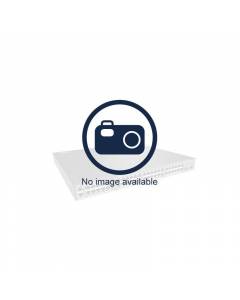Fortinet Access Points FortiAP-224E
Fortinet Access Points FortiAP-224E
Suitable for deployment in harsh conditions, Fortinet Access Points FortiAP-224E is a high-performing dual-band AP. The FAP-224E is rugged and features an IP67-rated enclosure with ingress protection capable of withstanding extended temperatures. As a family member of 802.11ac Wave 2 with MU-MIMO capability, the FortiAP-224E transmits a beam that is capable of handling astonishing 512 clients per radio.
The Fortinet Access Points FortiAP-224E has 4 internal antennas and one Bluetooth as well as provides an SFP cage, enabling long-distance fiber connectivity. Also, the AP is suitable for mission-critical mesh or bridge deployment.
These APs are centrally managed by the integrated WLAN controller of any Fortinet FortiGate firewall. The integration of the Firewall with the wireless controller makes Fortinet Access Points FortiAP-224E perfect for enterprise and remote branch deployments due to their simplicity. Even the Fortinet Access Points FortiAP-224E price makes it a feasible option for small and large enterprises.
The positive Fortinet Access Points FortAP-224E reviews from IT experts have made this product popular in the market.
FAQs
What are the steps to reset Fortinet Access Point FortiAP-224E?
To reboot FAP-224E, you need to enter the FortiAP Configuration mode and push and hold the Reset button for 5 to 10 seconds. And to reset FortiAP-224E to the factory default, you need to push and hold the Reset button for more than 10 seconds.
Is Fortinet Access Point FortiAP-224E easy to use?
Yes, it’s easy to use without the help of IT and networking experts. You just need to follow the instructions given in the user manual or on the official site of Fortinet.