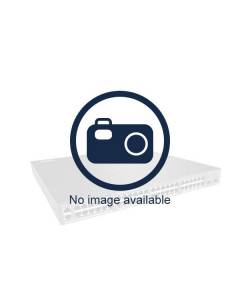Video Conferencing Licenses
Enhance Your Communication with Huawei Video Conferencing Licenses
In today's interconnected world, effective communication is key to the success of any business. Huawei's video conferencing licenses provide a powerful solution to streamline and enhance your communication capabilities. With these licenses, you can connect with your team, clients, and partners seamlessly, regardless of their geographical locations.
Experience Seamless Collaboration and Productivity
With Huawei's video conferencing licenses, you can experience a new level of collaboration and productivity. Whether you're conducting virtual meetings, training sessions, or brainstorming sessions, these licenses offer advanced features like high-definition video and audio, screen sharing, and document collaboration. This enables you to engage and interact with participants as if they were in the same room, fostering a sense of teamwork and improving decision-making processes.
FAQ
Are Huawei video conferencing licenses compatible with different devices?
Yes, Huawei's video conferencing licenses are designed to be compatible with a wide range of devices, including desktop computers, laptops, tablets, and smartphones. This ensures that you can connect and collaborate with others using the devices that suit your needs best.
Can I customize the video conferencing experience according to my business requirements?
Absolutely! Huawei video conferencing licenses offer customization options, allowing you to tailor the conferencing experience to your specific business requirements. You can personalize layouts, adjust video quality, and configure audio settings to optimize your collaboration sessions.
Are Huawei video conferencing licenses secure?
Yes, Huawei prioritizes the security of its video conferencing solutions. The licenses incorporate robust encryption protocols and authentication mechanisms to ensure the confidentiality and integrity of your communications. You can rest assured that your meetings and discussions are protected from unauthorized access.