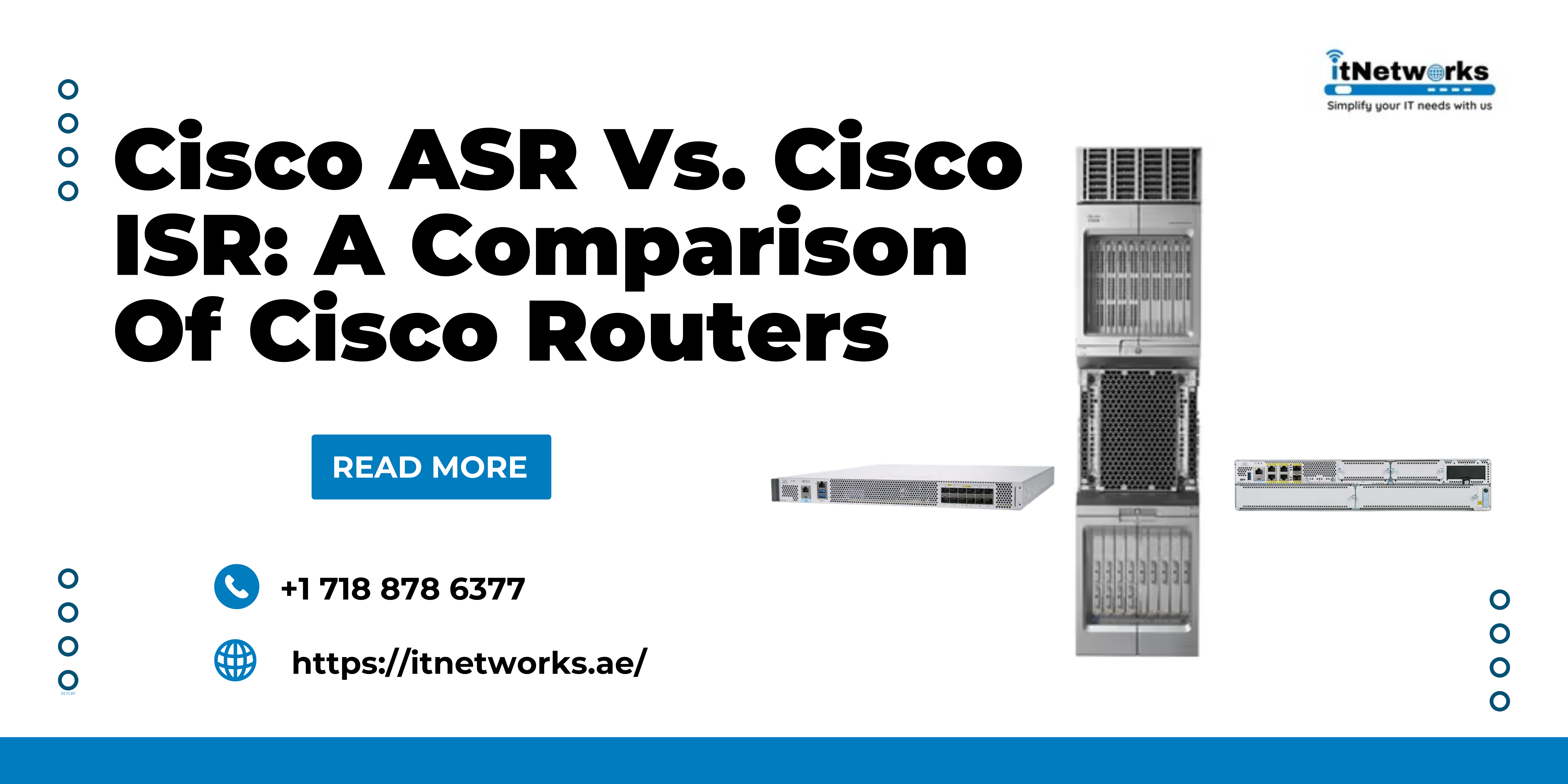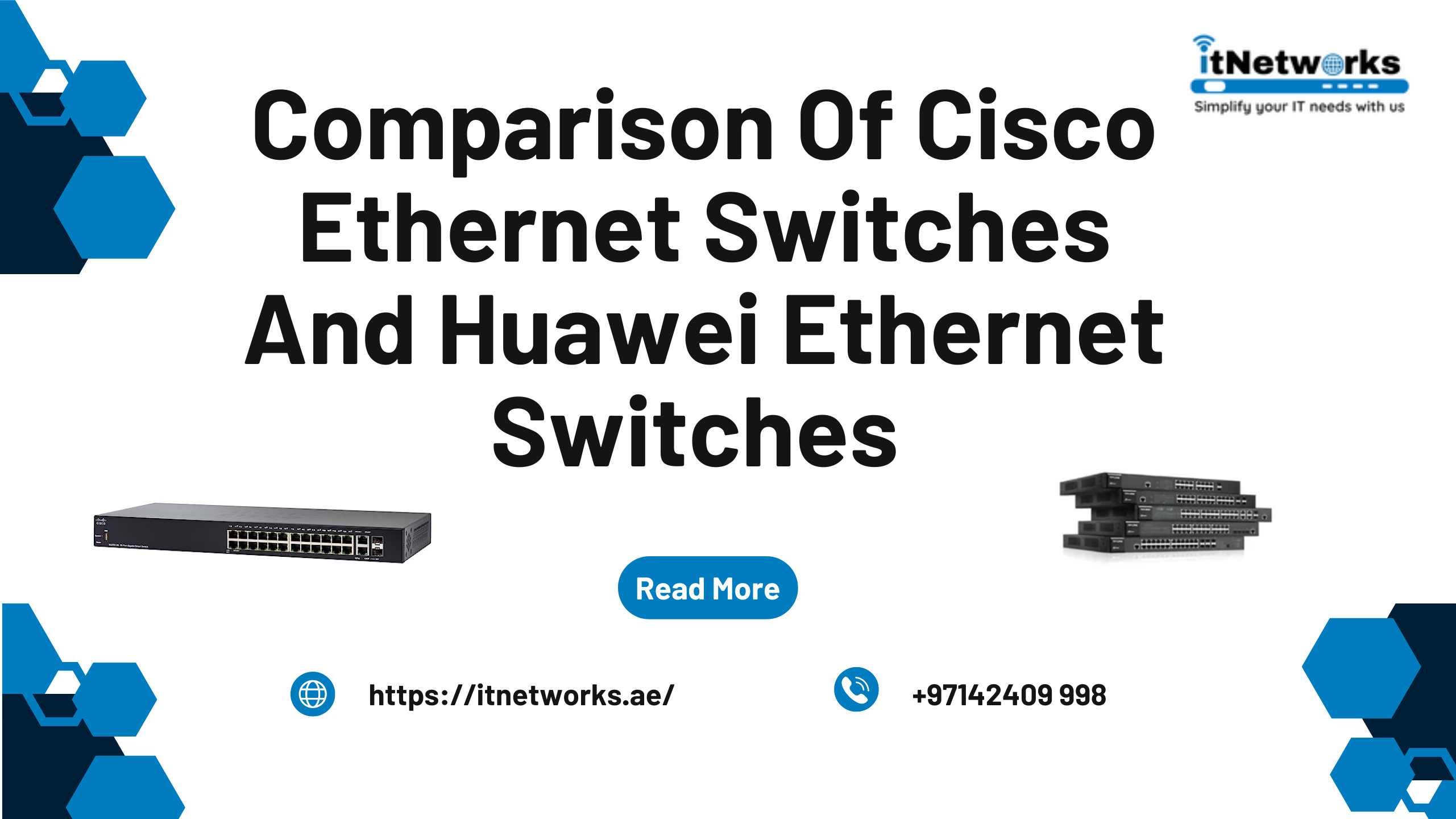Difference between Scale-Up and Scale-Out
Applications must evolve and change as per the current demand. They can be successful if they cater to the demands and requirements through continuous evolution. By scaling up an application, one can reduce infrastructural expenses and enhance customer experience. If scaling is inappropriate, the application won't perform up to the mark. Also, this will unnecessarily mess up your operations team. If you are trying to understand when to scale up or scale out manually, know that the process will be way too strenuous.
Scale-up and scale-out – What is the difference?
Scaling out means horizontal scaling. On the other hand, scaling out means vertical scaling.
Thus, to justify, scaling up means enabling a component swifter or larger so that it can manage and tackle a higher load. This involves moving an app to a VM or virtual server with 2 CPUs to the one which has 3 CPUs. On the contrary, scaling out means adding equally functional and proficient components to distribute the load. This involves shifting from two load-balanced web server instances onto the three instances.
Scale-Out – Let’s understand in detail!
Do you have an application that requires you to sit and operate on one machine only? Then you should consider scaling out the application. For example, an application with not so intricate and compact architecture can be scaled out employing resource replication.
Scaling out an application with microservices is quite simple. The main idea during scaling out should always be to add similar services to any system for enhancing and boosting its performance. Systems capable of handling this model can also tackle and tolerate resource removal at times of load reduction. Thus, it proves to be extremely helpful in scaling resource size as per the changing demands and conditions.
The scale-out model comes with an incremental nature. And hence, it proves to be highly beneficial in cost management. Since the components tend to be identical, cost increments also get more predictable. Also, the scale-out model works seamlessly when it comes to offering apt responses as per the need of the hour. Because of the model, one can effortlessly remove or add services to cater to the resource requirements. One can thus make you use and pay for only the resources that you need at any given time.
Scale-up – What does it mean?
The scaling-up process targets different resources like storage, CPU, and network. The main aim of scaling up is to enhance and improve the resources that support an application to maintain or accomplish the level of performance. The world is increasingly getting reliant on hardware. So, one may need to add a substantial hard drive to a desktop for enhancing the storage. Or, one may require entirely replacing the computer with another one that comes with multiple CPUs and a highly adept network interface.
If you have a non-cloud system, the scale-up process will take much longer than expected. It may take months to complete the purchases, installation, and deployment of new resources.
But when you have a cloud system, scaling up happens in just a few minutes. It may still have an eye on the hardware. Be ready for virtual systems to create dominance over cloud computing and other scaling actions. These actions may include enhancing the storage volume capacity. Shifting to a larger VM tends to be relatively straightforward.
Irrespective of the fact that you need to use hardware-based or virtual resources, the main idea is to switch from a small resource to a larger, improved variant with enhanced performative abilities.
How to scale up/out with continual efforts?
Scale-up and scale-out require consistent efforts and course of action.In this case, suitable metrics are used to understand and evaluate resource performance and related expenses. You will receive notifications when the load increases and thereby can make adjustments accordingly.
- Manual or reactive
In this case, suitable metrics are used to understand and evaluate resource performance and related expenses. You will receive notifications when the load increases and thereby can make adjustments accordingly.
- Semi-automated or manual
In this case, the metrics system gets linked with the infrastructural setup. You can get periodic feedback from the metrics and make the changes as per the requirement. Autoscaling is also possible.
- Completely automated
This process allows you to analyze the performance and expenses simultaneously and then help keep your system auto-tuned by using top-grade AI-based software. This helps in the maintenance of the desired limits as per your requirement.
Now that you know the difference between scale-up and scale-out and have an idea about the intricacies of both processes, you must be looking for an expert who can offer you seamless scaling up and scaling out services. With IT Networks, you can experience effortless scaling up and out for your applications. So hire their expert and affordable services and make the most out of your applications.
To learn more about antivirus software and select the best choice for your individual computer needs, give them a call at +97142409998 or send a message on WhatsApp (+971585811786).