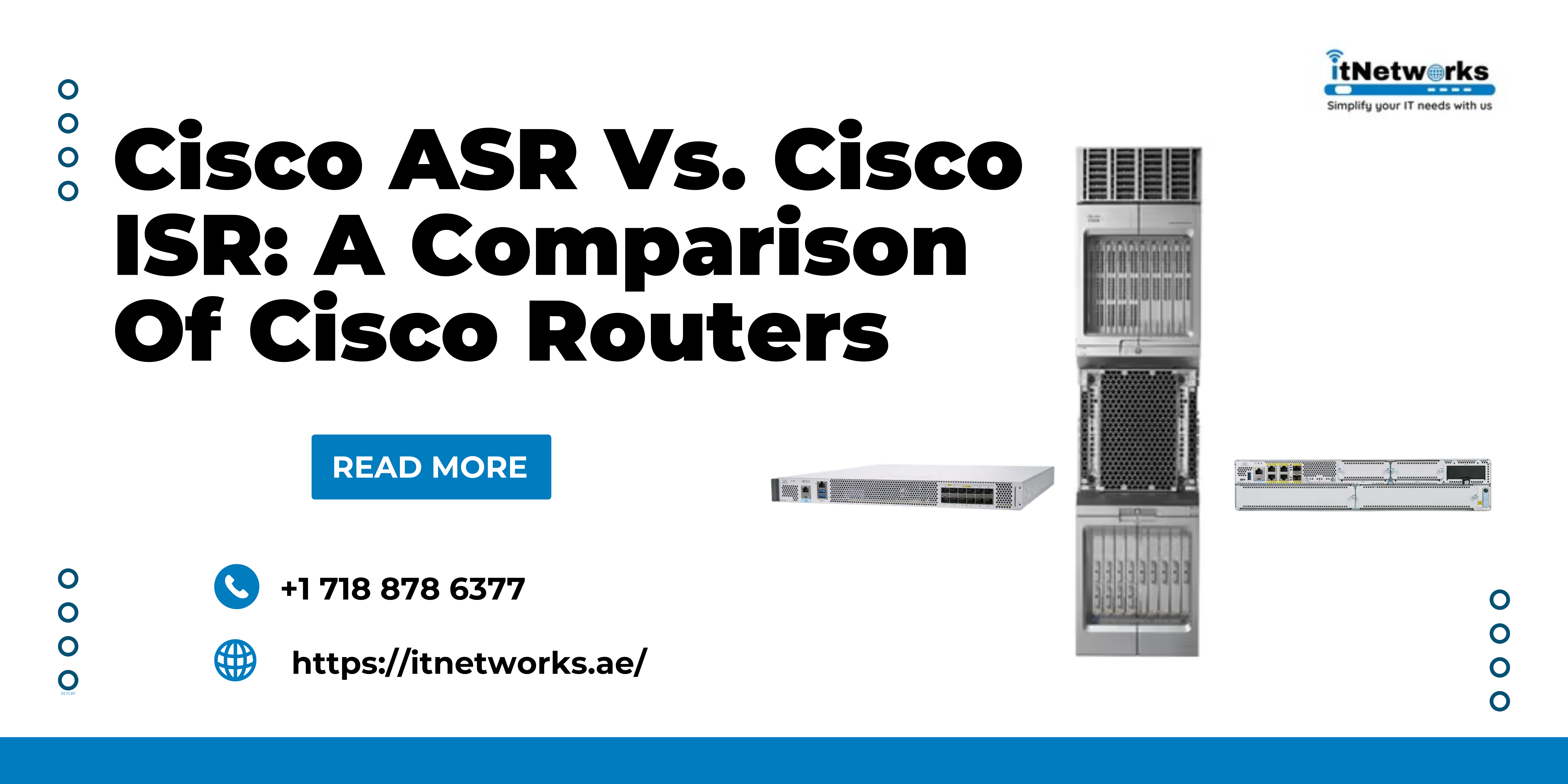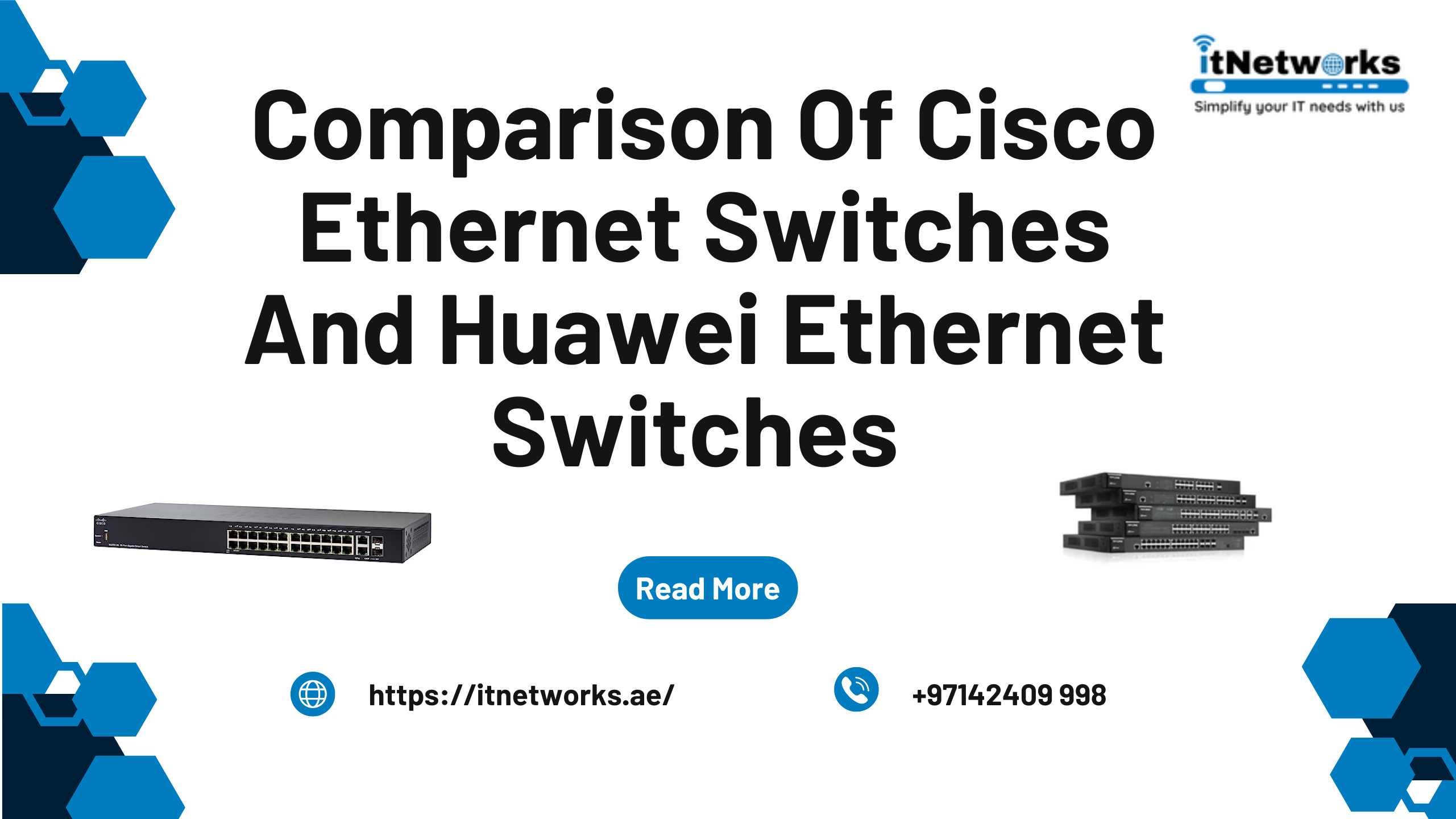Monthly Archives: May 2022
-
30 MayRead more »
If you are planning to buy a new laptop this year, be very careful because a lot of things have changed. The changes are not just seen in the laptops but in the requirements of the people as well.
Years ago, laptops with some basic features were used only for official work. It included data entry and some programming work. So, people were not so concerned when buying a new laptop. But, today, the requirements have increased along with the increase in the number of laptop options. Even buying a laptop for official purposes has become a bit challenging.
In this post, we will discuss important things that you should look for when buying a laptop in 2022.
- Operating System- This is one of the important considerations when buying a laptop. You can either choose Microsoft's Windows or Apple’s macOS. But, before you c
-
27 MayRead more »
It’s been around thirty years since the concept of a network firewall was introduced. Since then, network firewalls have been an essential security tool in the arsenal of enterprise network security departments. In essence, a firewall is a tool that filters out malicious traffic before it enters the network security perimeter. Due to its capability, it has proven to be very effective in boosting network security over all these decades. However, the firewall that was developed in the beginning is not the same as the advanced modern firewall available. It has evolved dramatically in terms of capabilities, features, add-ons, and deployment options.
Types of Network Firewalls
There are generally 5 types of network firewalls, namely:
• Packet-Filtering Firewall - filters entire traffic based on IP address or port inf -
26 MayRead more »
In large branches and organizations that have data centers on their premises, enterprise switches play an essential role in transferring and monitoring data quickly and enabling cloud growth. You can buy enterprise switches online to use for software-defined networking (SDN) environments. These switches can be monitored remotely and configured and implemented with policies defined by network administrators. Enterprise switches are known to support:
• Security
• Automation
• Analytics
• Enhance network performanceAll these capabilities allow enterprise switches to protect an organization’s data and applications and also furnish information on network traffic that is crucial to improving the network.
What are the advantages of enterprise network switches?
Enterprise switches come with a wi -
24 MayRead more »
Currently, most firms employ less than the required physical or virtual IT infrastructure. However, a security strategy must include both hardware and virtual appliances.
To adapt to the environment, which comprises a mix of virtual and physical IT infrastructure, FortiAnalyzer is available as a hardware or virtual appliance. FortiAnalyzer can log events from Forti OS-based hardware appliances, virtual appliances, or a combination of both.What is FortiAnalyzer?
FortiAnalyzer is a platform that combines network logging, analysis, and reporting into a single solution, allowing you to gain a better understanding of security events throughout your network.
FortiAnalyzer products reduce the time and effort needed to audit and manage policies, as well as disclose attack trends to aid in the fine-tuning of business administrations. In a nutshell, FortiAnalyzer -
19 MayRead more »
A good touchscreen laptop used to be a rarity, but now there are many choices. You don't have to commit to one brand or model of laptop, and you can have a touchscreen laptop for nearly any budget, but you may have to pay more for it than non-touch-sensitive screens.
The best touchscreen laptops can expand your options significantly. Laptop touchscreens have vastly improved in reliability and performance thanks to technological breakthroughs.
Here are some of the top touchscreen laptops on the market right now:
1. Dell XPS 13
Specifications:
- Display: 13.4 inches- 3.5K OLED
- CPU: 11th-Generation Intel Core i3-i7
- GPU: Intel UHD - Intel Iris Xe
- RAM:
-
18 MayRead more »
Have you ever noticed that a tower server resembles a desktop computer with a conventional case size? Tower servers were the first servers used in small to medium businesses. They use a typical computer case and a tower with high-end components.
Assembling a tower server is similar to building a regular desktop computer; however, it necessitates more modern parts capable of handling higher CPU and network demands and more storage.What Is a Tower Server?
Servers are dedicated computers that handle a variety of network-related tasks. You may need multiple servers to manage various areas of your enterprise. An FTP server, a file storage server, an application server, and an email server are examples of servers. A tower server could be used for each machine. Tower servers are mostly preferred by certain small and midsize businesses. -
16 MayRead more »
Updating servers is not an easy process and you need to know the entire process correctly and in detail. The same applies to Dell PowerEdge servers as well. You can use this guide as a reference when updating Dell servers as it discusses different methods to update a Dell PowerEdge Server.
But before we jump straight into the process of updating Dell servers, it would make things easier if you know the difference between drivers and firmware. It’s because, on a server, you can update both drivers and firmware. It means if you are updating a Dell server, the differentiation between drivers and firmware must be clear.
What is the difference between firmware and drivers?
While firmware is a type of software that enables a d -
12 MayRead more »
Choosing the correct server for your company might be challenging. You must select not only different brands and models, but also CPUs, storage, connection, and a variety of other characteristics. Thus, deciding where to begin is indeed tough. But don't be concerned! You've come to the right place if you need to set up a server for your small business.
How to Select the Most Appropriate Server for Your Small Business?
It's not difficult to find a low-cost server these days. Finding a cost-effective server that is genuinely good is more challenging. Although the market is always evolving and opinions differ, you must consider the aspects listed below when selecting the right server for your small business.
1. Virus Management
Infection from malware, viruses, and spam is one of the most serious risks to the network. Thus, anti-virus software
-
10 MayRead more »
How to Plan for a Clean Server Migration?
When transferring data to a more resilient server, virtualization, or cloud hosting, you'll confront many questions as your company works to make its IT systems more productive.
Server migrations have become an essential part of today's IT environment, as everyone demands quick installations and minimal downtime.
The speed and efficiency with which you can migrate your servers will be crucial in reaching your company's future development potential. If you're unsure what a server migration is or what aspects are involved in the process, we'll walk you through it stepwise.What is Server Migration?
The process of moving
-
9 MayRead more »
Many people say that the daily online activity of the users decides the need for antivirus software for Windows 11. But, actually, every person who uses the internet, no matter how much, needs antivirus software. Sometimes, a few clicks online can harm the system and lead to serious problems. So, the amount of internet usage doesn’t matter; instead, the thing that matters is that you are using the internet.
The main reasons to invest in antivirus software are:
• To detect risky websites
• To protect from malicious threats
• To secure your children from illegal platformsNow, you very well know that antivirus software is important for you and your system. So, the next step is to know about different antivirus software options so that you pick the best for you