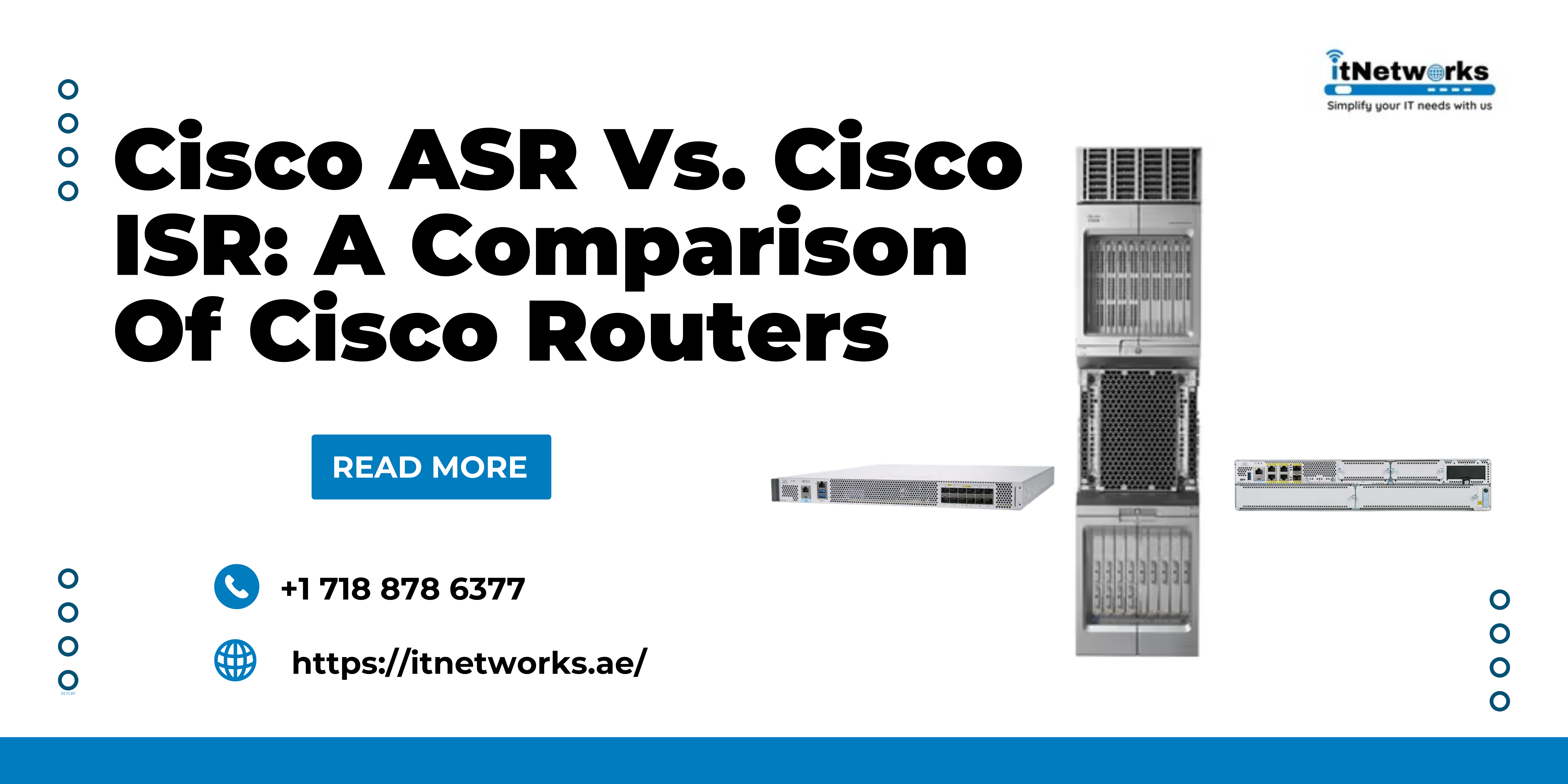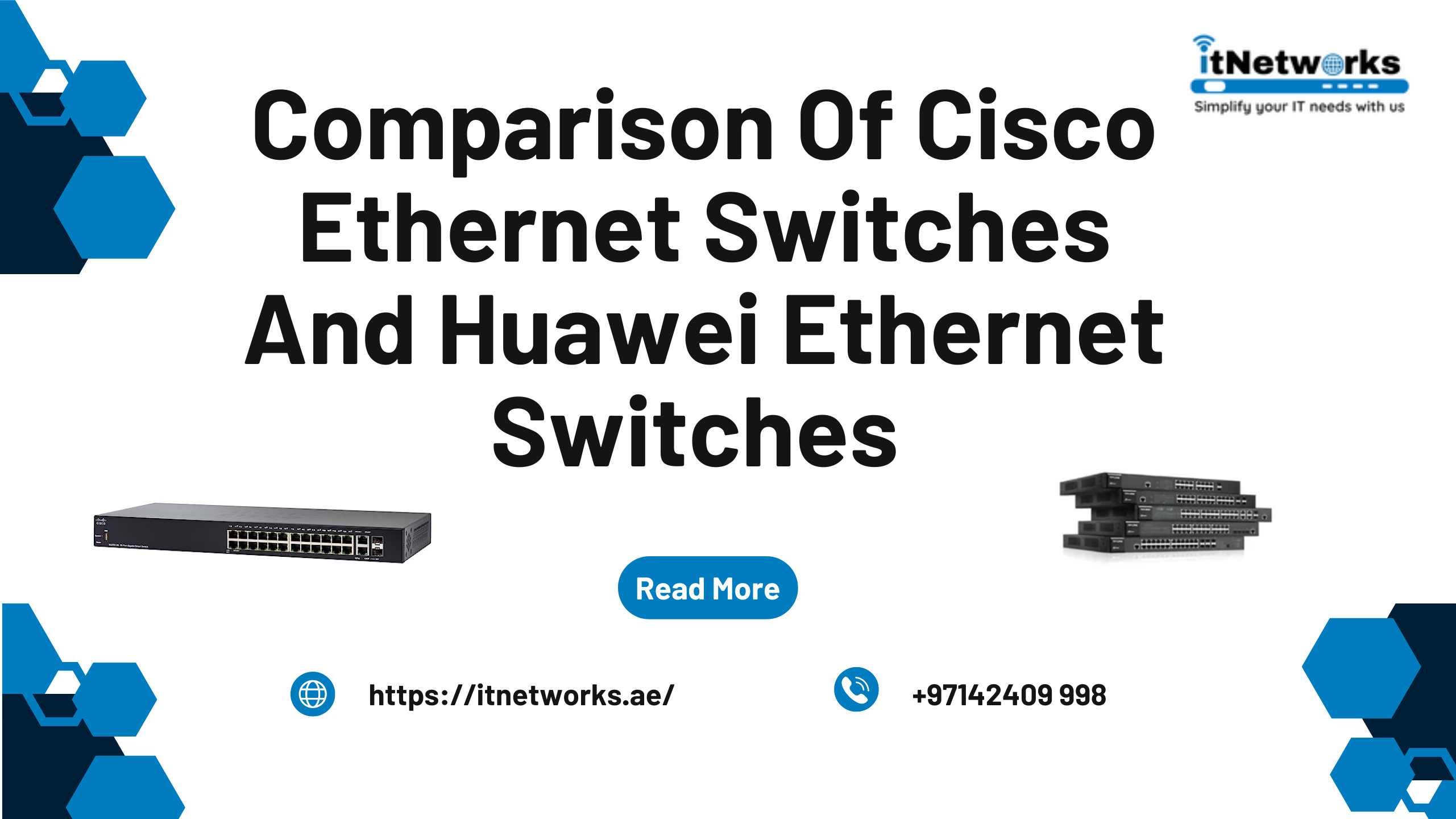A Guide on PoE Switches and How to Enable PoE on a Cisco 2960 Switch
With the advancement in technology, the number and diversity of components for an effective and efficient telecommunication network are also changing dramatically. One component that is crucial to ensure the smooth operation of any network is the network switch.
In the context of connectivity, you can categorize network switches into two groups: A regular network switch and a PoE switch.
What is PoE?
PoE is an acronym for Power over Ethernet. Traditionally, when a device is connected to the network, you need a power cord and a network cable. However, PoE technology allows an Ethernet cable to carry electrical power.
Thus, using a PoE switch means you don’t have to use power cords separately as an Ethernet cable will also carry power. This way, the number of cables required for creating a network reduces by half and the cost also gets lower. Besides, it also helps keep your workspace more organized and less cluttered.
In order to establish a network connection with devices with a PoE cable, you need either a PoE switch or a normal switch and an additional device such as a PoE injector or splitter.
One of the most common examples of PoE switches is Cisco 2960 switches.
The techniques for power transmission over Ethernet cables are standardized by IEEE802.3 Ethernet Working Group. These PoE standards have four categories, and each category has a different power budget for devices to meet that standard type.
Which devices can use PoE?
The number of devices controlled remotely and requiring data transmission is increasing exponentially, especially now because more companies are also taking advantage of IoT. This exponential growth in the number of network-connected devices is only going to increase the importance of PoE technology.
While PoE can be applied in various different ways, the most common applications of PoE are IP cameras, VoIP Phones, and wireless access points (WAP).
What are the pros and cons of using PoE switches?
When deciding which network switch will best serve your network infrastructure, you should know the pros and cons of using PoE switches.
Pros of PoE Switches:
- PoE eliminates the cost of additional power cables to devices, allowing you to save money on power cables, power outlets, and infrastructure equipment required for electrical installation.
- PoE-powered devices can be easily moved from one location to another, even at locations where power outlets are rarely available.
- PoE switches can automatically detect power consumption by PoE-powered devices and supply only the required amount of power.
- Using PoE switches allow you to future-proof your network infrastructure because the demand for IoT will only increase in the future.
Cons of PoE Switches:
- The maximum distance a PoE switch can transmit data is 100 meters, which can be a problem for large premises where networks span enterprises. However, a PoE extender can increase transmission distance up to 4,000 feet.
- For devices that don’t comply with PoE, you will need either an injector or splitter to connect to the PoE switch.
- If a device comes with significant power demand, it may exceed the power budget of PoE switches. However, the power-carrying capability of PoE has increased significantly over the last several years. Now, PoE can power even bigger devices such as computers and televisions.
Since Cisco 2960 switches are widely used around the world for network connectivity, here, we will discuss how to enable PoE on a Cisco 2960 switch.
How to Enable PoE on a Cisco 2960 Switch
Cisco Catalyst 2960 Series switches are the most popular Layer 2 edge switches among entry-level enterprises, midmarket, and branch office networks. Cisco 2960 switches feature Fast Ethernet Connectivity with PoE of up to 15.4W per port and use GbE for data connectivity.
In order for PoE to work properly, the device powered by PoE must support the same standard as the PoE switch.
Steps to Configure PoE in Cisco 2960 Switches
- Click the Start Menu and type “cmd” into the search field.
- When Command Prompt is shown, right click on it and select Run as administrator.
- When the command line display appears, type “telnet aaa.bb.c.d” (replace the aaa.bb.c.d with the IP address of the Cisco 2960), and hit Enter key.
- Enter the telnet access password for the Cisco 2960 when requested and hit Enter.
- Type “enable” and hit Enter.
- Enter the Privileged Exec password when requested and hit Enter key.
- Enter “configuration terminal” and tap Enter.
- Type “interface fastethernet1/2” (replace fastethernet1/2 with the name of an interface in which you want to enable PoE) and hit Enter key.
- Repeat the above step for each interface where PoE is required.
- Type “end” and hit Enter key
How to Configure a Power Management Mode on a PoE Port
In most cases, the default configuration “auto mode” works best. However, if you want to give a PoE higher priority to make it data only or to specify a maximum wattage to disallow high-power powered devices on a port, you can use the following steps:
The following steps are taken in the privileged Exec mode”
- Enter “configure terminal” to enter global configuration mode and hit Enter key
- Type “interface interface-id” (the name of the interface you wish to configure) and hit Enter key.
- Type “power line {auto [max max-wattage] | never | static [max max-wattage]}” (here, max-wattage is the limit of power allowed on the port and can vary from 4000 to 15400 mW) and hit Enter key.
- Note that if a Cisco-powered device is connected to the port, never use the power inline never command to configure the port. Otherwise, a false link-up can occur, placing the port into an error-disabled state.
- Type “end” and hit Enter key.
Do you need PoE switches such as Cisco Catalyst 2960 Series Switches for your business or home? Or, do you need any assistance with Cisco switches? Please contact us via WhatsApp at +971585811786.