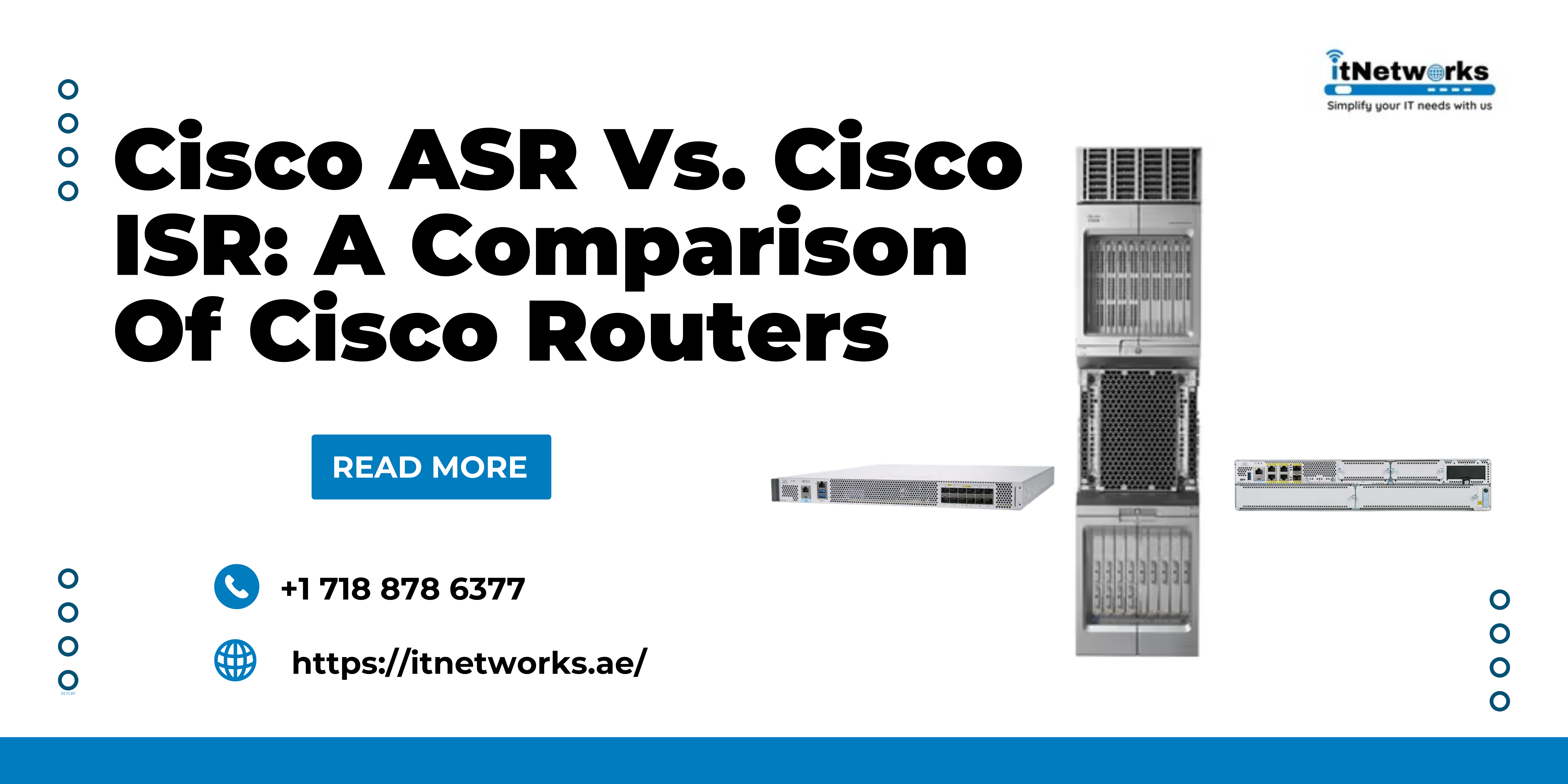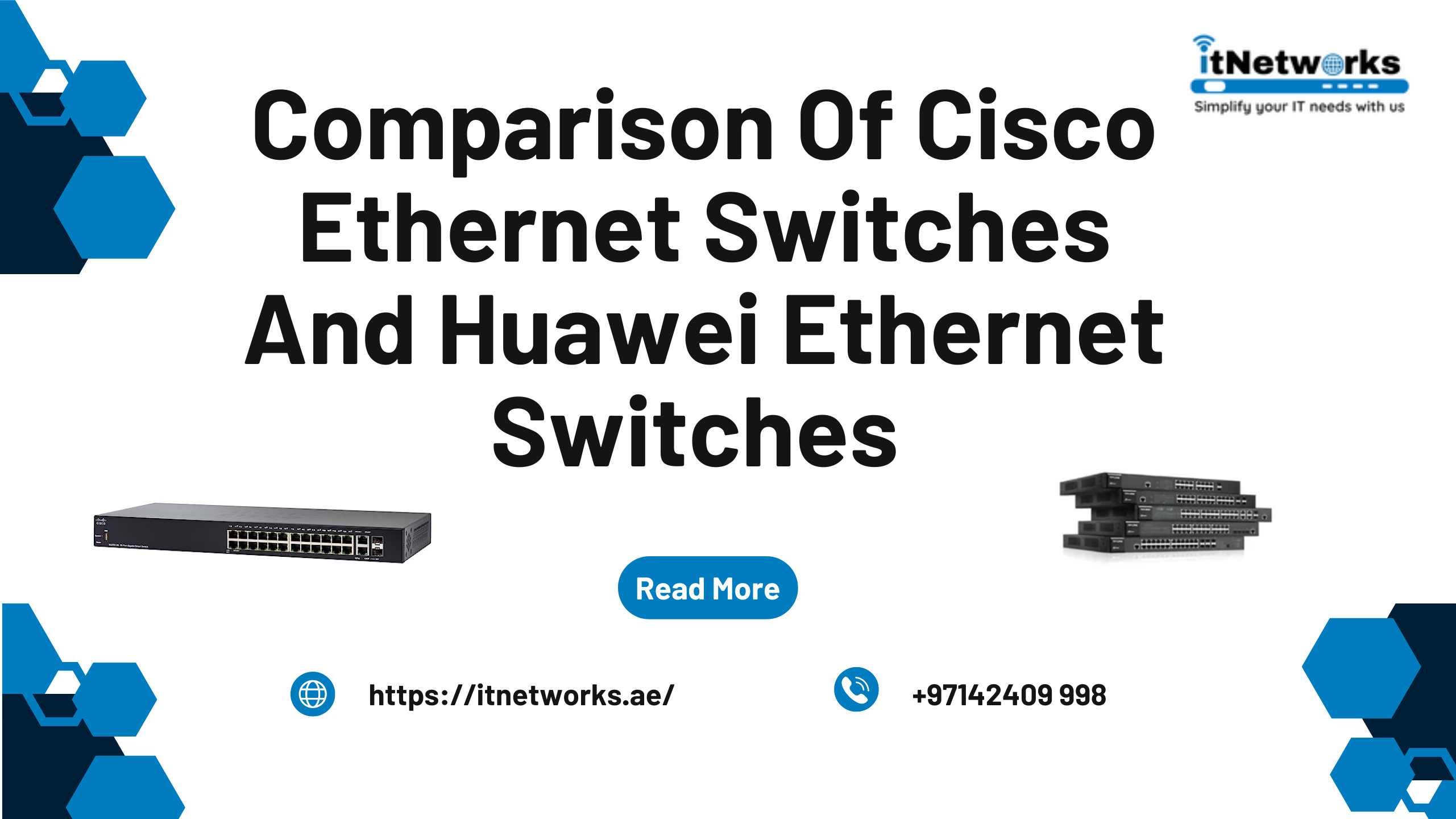How Long Do Dell Servers Last?
Technology equipment is costly, and many firms try to squeeze as much usage out of their hardware as possible before replacing it, sometimes to their harm. But, how long should you retain your Dell Server before the danger of failure and unscheduled downtime becomes too great?
Here's a basic guide to the Dell server's lifespan that you may use to decide what to upgrade and when. The closer you get to the end of the time range, the greater the chance of failure and data loss.
What are Servers?
A server is a more powerful computer than a regular desktop PC. It offers a centralized location to store and manage vital documents, as well as a secure architecture that supports a wide range of modern workloads and goals.
According to the needs and size of your organization, the following server types may be used:
Tower Servers
PowerEdge tower servers offer quiet, centralized processing in a small footprint, addressing the requirements of the modern office setting. All tower servers are simple to automate, manage, and implement.
Rack Servers
A variety of tasks benefit from the strong performance provided by PowerEdge rack servers. They offer a highly scalable design and the right balance between computation and memory, making them perfect for businesses that currently have a data center structure and wish to grow.
Modular Infrastructure
You can simply customize, deploy, and manage your infrastructure with the PowerEdge modular portfolio while cutting operational expenses. Build a data center that is future-proof with easily expanding computation, networking, and storage.
How Long Can Dell Servers Function Before Getting Obsolete
There is intentional obsolescence, but sometimes it is simply improvements in the IT field that prompt us to want to switch to newer-generation servers. They provide higher-quality service at a faster pace. They can be cost-effective, reducing Operating expenses.
However, just because more modern IT technology exists doesn't mean you have to give up a perfectly functional server, regardless of what an Original Equipment Manufacturer (OEM) advises. Each individual or data center management must do what is best for the circumstances at hand, taking into account user needs, hardware performance, and financial constraints.
When Should Your Server Be Upgraded?
A new server, from time to time may be able to deliver the necessary workloads more efficiently and effectively, so consider the possible productivity improvements as well. So if you are wondering when you should upgrade your server, the following are some important tips to consider:
Warranty protection - The manufacturer will issue a brief warranty with your server. Once this warranty expires, many businesses decide to replace their server because doing so is expensive and frequently not worth the risk of experiencing any downtime as a result of a prospective server failure.
Software support - Running software is what servers are used for, therefore it's not only about the hardware. Is it possible to switch the server's operating system? Can you set up the most recent application that your company requires to function? Do software developers still provide regular updates and patches for the installed applications? Consider all of these questions before you plan to discard the existing server and buy a new one.
Parts availability - As your server ages, it will become more difficult to get replacement parts, which will drive up the cost of those parts. Your server's performance suffers if a faulty drive or power supply can't be replaced. The risk alone can make it necessary to move the server to a less crucial application and swap out the old one for a more modern one.
Server administration: In the event of a catastrophic failure, would you need to rebuild the server? If so, are there employees on hand who are familiar with its configuration, special workarounds, security settings, login scripts, and other details? Your employees, standards, and systems evolve, and an older server may become harder to manage as a result of its incompatibility with the surrounding infrastructure. It's time to decommission or replace a server if maintenance on it becomes more trouble than it's worth.
Cost-performance ratio - Even without considering the performance advantages of upgrading to newer technology, the power savings by themselves may be enough to justify retiring an old server. Perhaps the server has reached the end of its useful life if tasks are taking too long, server maintenance is taking too much time, or the server is using too much electricity.
Do Dell Servers last for only 3-5 Years?
Contrary to popular belief, servers endure a lot longer than you may imagine. A server refresh cycle is frequently thought to be the Original Equipment Manufacturer mandated warranty and maintenance schedule, which is typically 3-5 years. But according to a report from a top analysis firm, servers might last for 7–10 years (usually 6–10 years for integrated systems and up to 10 years for rack servers), which is up to three times longer than the typical replacement cycle for servers and storage arrays. But there is potential risk associated with it all the time like the unavailability of parts to be replaced, end of warranty protection, lack of updated software support, or data loss. Since the warranty period ends in 3-7 years, ranging from each dell server, one must change their servers before the warranty expires!
To buy Dell Servers at the best price, check out IT Networks for the best services and fastest delivery!