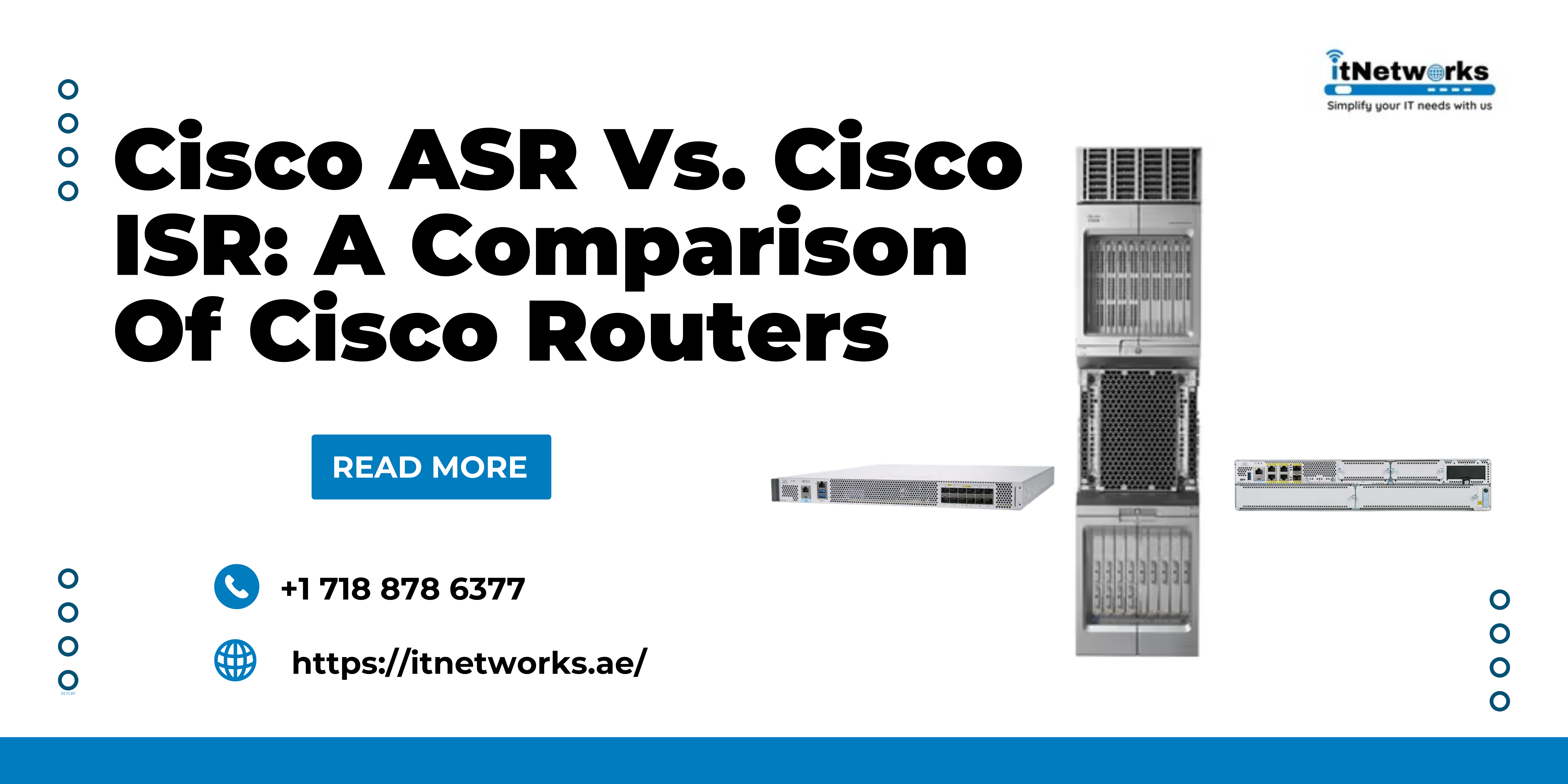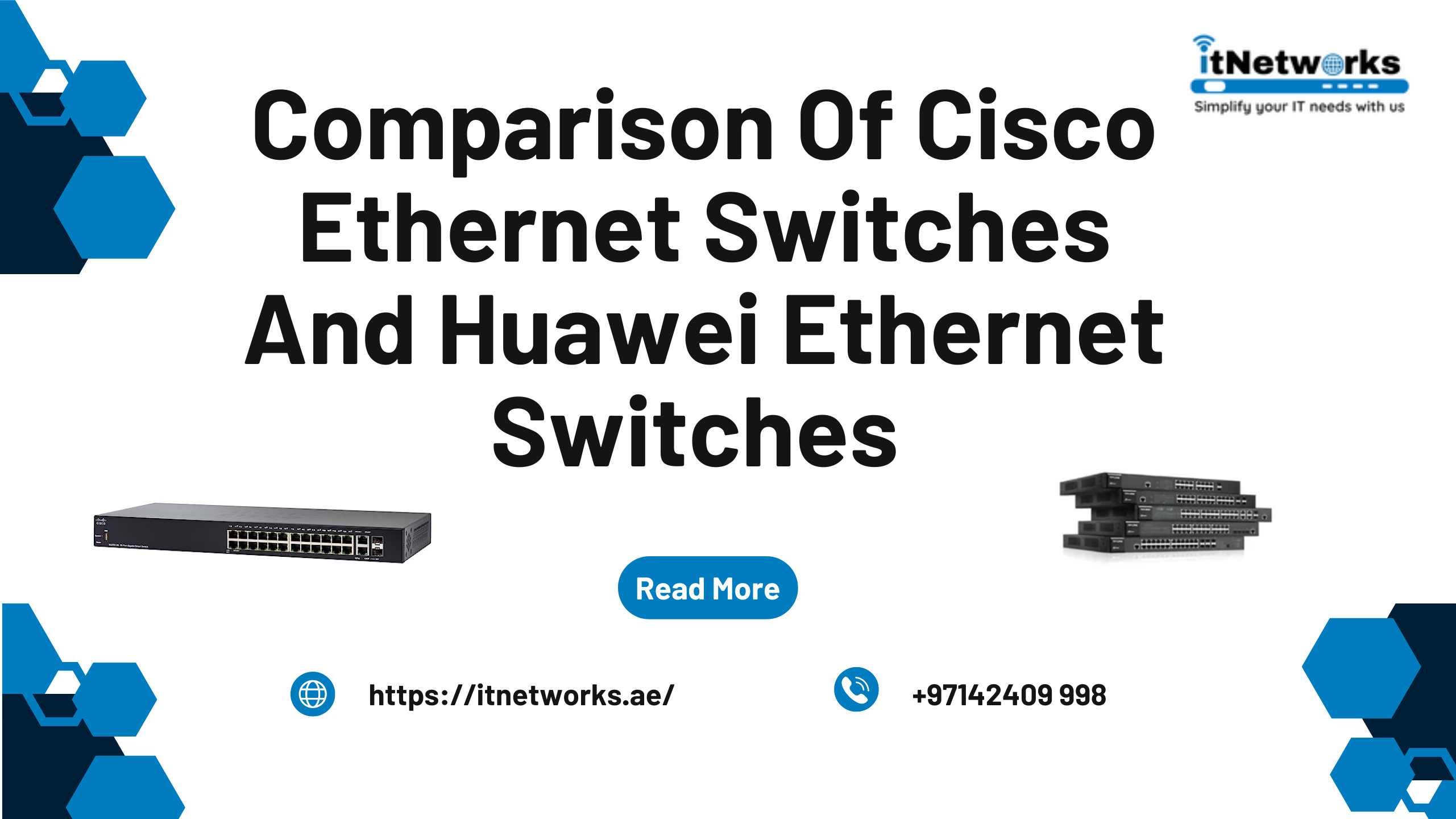Microsoft announces Window 11
After weeks of leaks and hype, Microsoft finally announces Windows 11, 6 years after they launched Windows 10. You can expect this new operation system filled with new generations of features, new design, and performance boost.
The first thing you will notice while using the latest Window operating system is that it has all-new animations and wallpapers… basically, the whole aesthetic is refreshed pretty dramatically.
The new design of Windows 11 is kinda classy and it has a lot of shininess. You can now enjoy the beta version before Microsoft plans to release Windows 11 to the general public by the holidays, so we can probably expect it sometime around late November.

There is a new start menu in Windows 11 that will make you a bit nervous if you are used to the menu in the past window. But once you get to know it, it’s actually better! The Windows Menu is centered now by default… anyway you move it anywhere you want.
The menu has a classy look and it has a gesture for apps or for documents if you open. Also when you swipe left you get different widgets that are personalized with the help of AI. You can see here weather, news stories, social post, etc and it gets better when it knows you well!
Design is to make you feel an incredible sense of calm and they have also made it a lot faster.
Besides the new user interface, Windows also has cool features like window management. Yes in Windows 11 you can have multiple windows you can work all time.
You know when you unplug an external monitor all the windows gather on your screen? Well, in Windows 11 when you unplug, your big screen’s open window just minimizes to the laptop taskbar. Then when you reconnect it they spring back to the place.
But the biggest feature in this window has to do with apps. Android apps can now run natively on Windows 11. That is pretty cool… isn’t it?
With the window management app, it can potentially give access to plenty of that we all know and love which will work perfectly on a desktop or laptop whatever you want.
If you are using a Windows 10 computer then you will most likely get the update for free provided your computer meets the minimum hardware requirements of 4GB of RAM, 64GB of free storage space, and a 64-bit 1 GHz dual-core processor.
Microsoft promises better graphics thanks to Auto HDR and the new storage API in Windows 11, games will be able to quickly load game assets without bogging down the CPU.Till now, all you can do is wait for the full version and enjoy your current Windows 10 model.