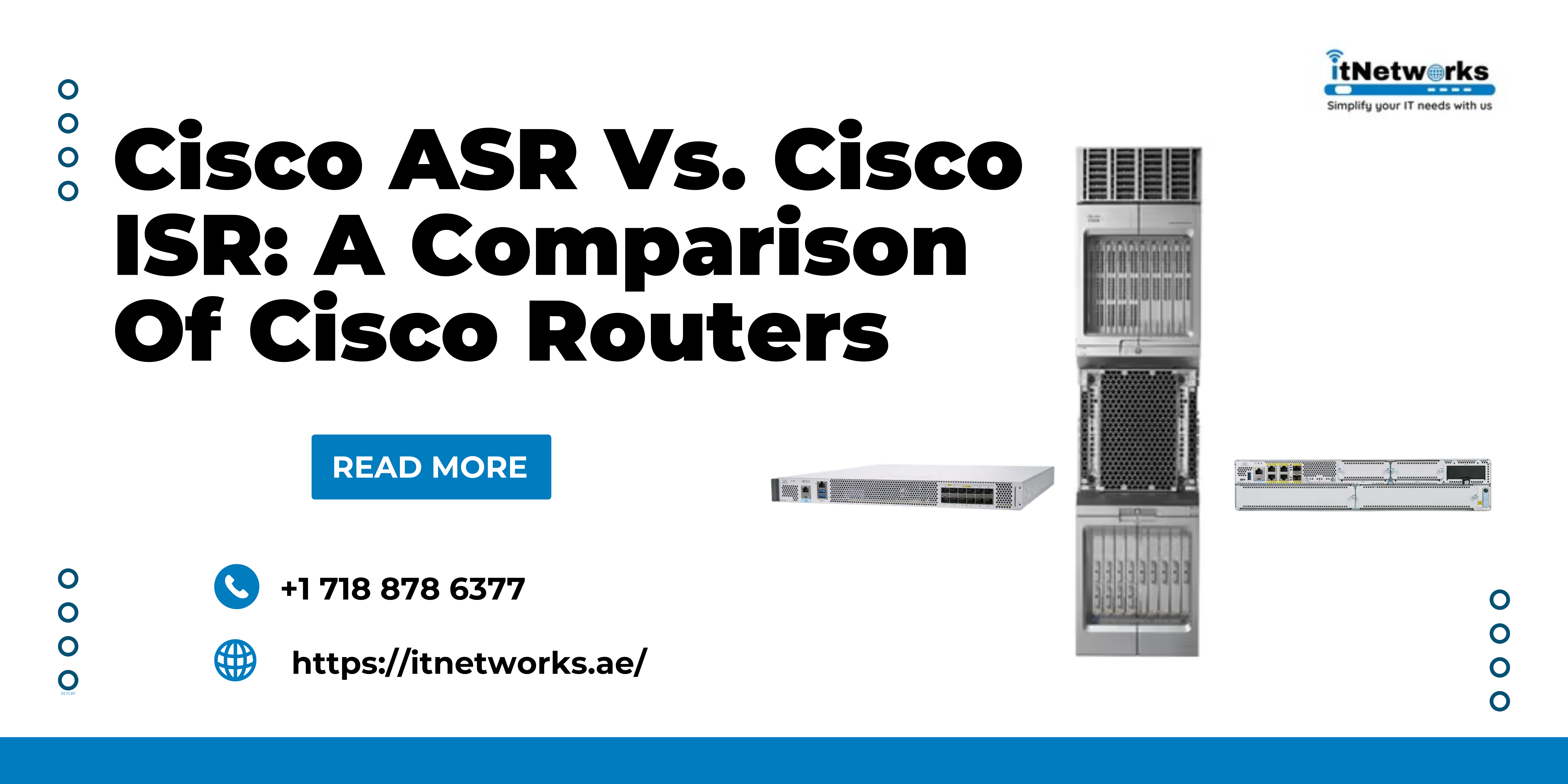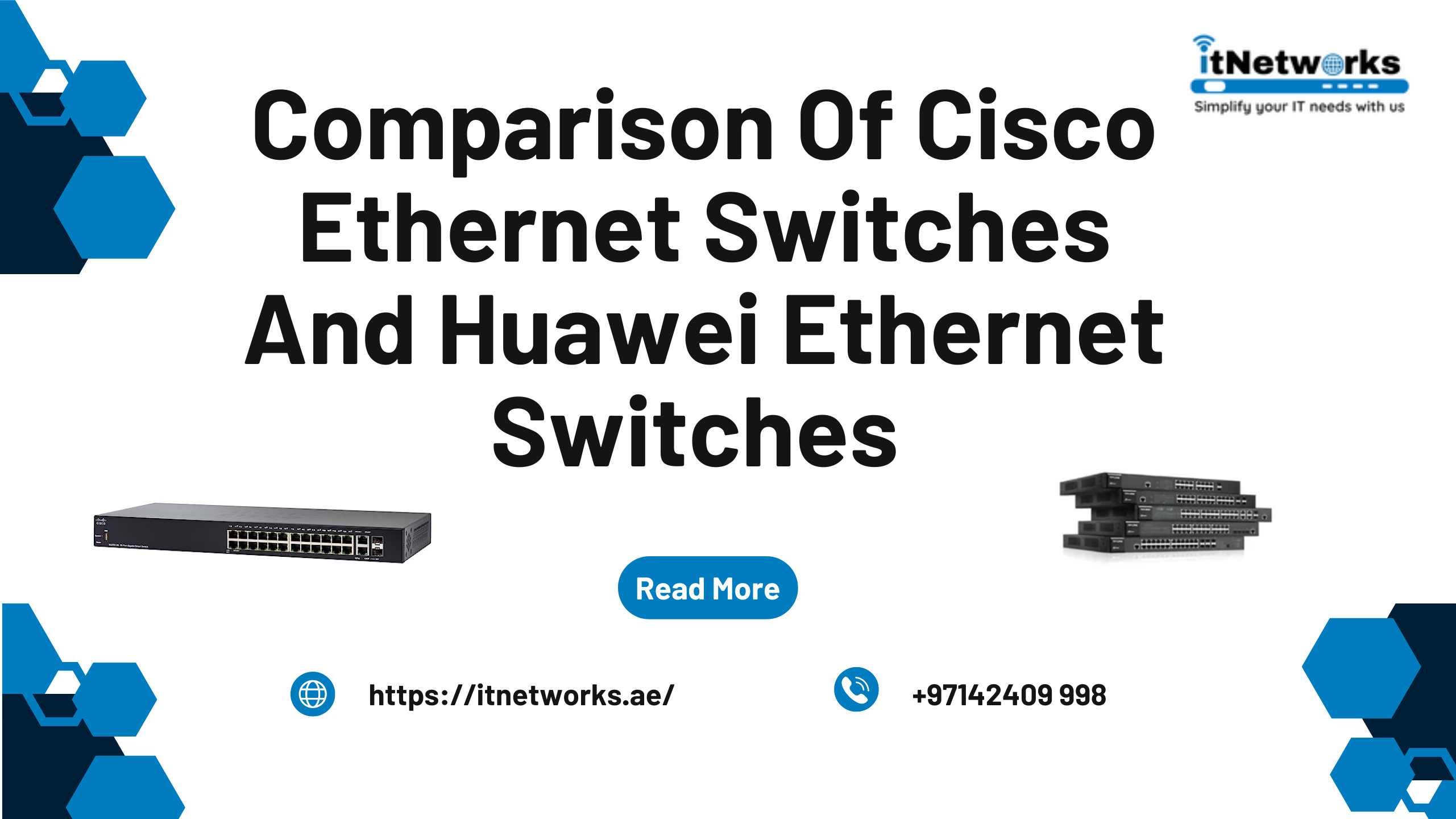Which network switch should I buy for my mid-size business?
A network switch is a device that helps connect devices within a network (typically LAN) and transmits data packets to and from those devices. It is designed to send data to the single device it is intended for, instead of networks of multiple devices. That single device could be another switch, router, or computer.
While a router is essential for an Internet connection, a network switch is exclusively meant for interconnecting devices. Homes and small offices usually need routers for Internet access. However, large offices, data centers, and businesses with dozens or hundreds of computers require network switches.
What are Layer 2 and Layer 3 Switches?
Network Switches can function at one of the two layers:
- OSI Layer 2 (The Data Link Layer)
- Layer 3 (The Network Layer)
Layer 2 Switches send the data depending on the MAC address*. On the other hand, Layer 3 switches send the data depending on the destination IP address. Some network switches are designed to do both functions.
*MAC address stands for Media Access Control address. It is a unique identifier given to a network interface controller (NIC) and is used as a network address during communications within a network.
Generally, most switches are layer 2 switches, and they are connected to devices in their network via Ethernet cables*. Whenever you are required to create virtual LANs, you need a switch that can also operate at Layer 3.
*Ethernet cables are physical cables that transfer broadband signals between different devices such as a modem, router, and computer, and can easily plug into these devices through Ethernet ports.
What are unmanaged switches and managed switches?
An unmanaged switch is capable of creating more Ethernet ports within a local network so that more local devices can access the Internet. These switches send data back and forth based on the MAC address of devices.
A managed switch works the same way. The only difference is that it is meant for larger networks and allows network administrators to have more control over the traffic priority. Managed switches also give the freedom to create Virtual LANs (VLANs) to subdivide a large local network into smaller networks.
How does a network switch work?
As soon as a device is connected to a switch, it notes the MAC address and then uses it to identify which device outgoing packets are sent from and where to deliver the incoming packets. Thus, MAC address plays a critical role in identifying the physical device. Thus, it is quite different from network layer IP address which can be assigned dynamically to a physical device and can change based on the requirements. MAC address is typically coded into a device’s NIC that joins an Ethernet cable and further join it to the switch.
The data packet first enters the switch when it is sent by one device to another device. The switch, then read the header of the packet to determine what to do with that packet. Then, it matches the destination address and sends the packet via suitable ports to the destination devices.
To minimize the probability of collisions between network traffic going to and from the switch and a connected device simultaneously, most switches come with full-duplex functionality where packets have access to the entire bandwidth of the switch connection.
Which Network Switch Should I Buy for My Organization?
When it comes to buying network switches for businesses, distributed enterprises, and branch offices, you need to choose a brand that you can rely on. While you can find network switches from various brands online, Fortinet Switches are worth considering and investing. They are known to deliver high performance, flexibility, and value for organizations that have diverse network access requirements.
Since Integrated Power-over-Ethernet (PoE) allows you to introduce wireless access points, IP phones, and other PoE equipment into a network, you can choose to buy FS-108E-PoE (Fortinet FortiSwitch 100 Series) or FS-224E-PoE (Fortinet FortiSwitch 200 Series). Apart from these, there are various other models that come with their own unique advantages and capabilities. So, pick your model wisely.
While FS-108E-PoE is a Layer 2 FortiGate controller compatible PoE+ switch, FS-224E-PoE is a Layer 2/3 FortiGate controller compatible PoE+ switch.
What are the key benefits of Fortinet Switches?
The reasons why we have recommended you to buy Fortinet Switches for your business are the following key benefits:
- Fortinet Switches are perfect for fulfilling diverse network access requirements.
- They come with excellent flexibility, have a simple installation procedure, and offer various advanced features at a great value.
- FS-108E-PoE and FS-224E-PoE switches allow you to scale the network as per the changing needs of small to mid-size businesses, classrooms, and distributed enterprises.
- By using the FortiSwitch VLAN creation and segmentation feature, your network can support the convergence of not only data but also voice and wireless traffic on a single platform.
- Fortinet Switches allow network access expansion within minimum budget.
- These switches are empowered with the PoE capability that allows the seamless integration of various peripheral devices, such as IP Phones, WAPs, and other wired-internet-capable devices.
- Fortinet’s range of switch models optimizes the best form factor and port-count within every network environment.
So, if you need network switches for your small to medium-size business or distributed enterprise in the UAE, check out the range of Fortinet Switches available at our online store or directly contact us today for any queries or assistance.